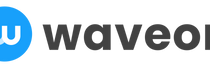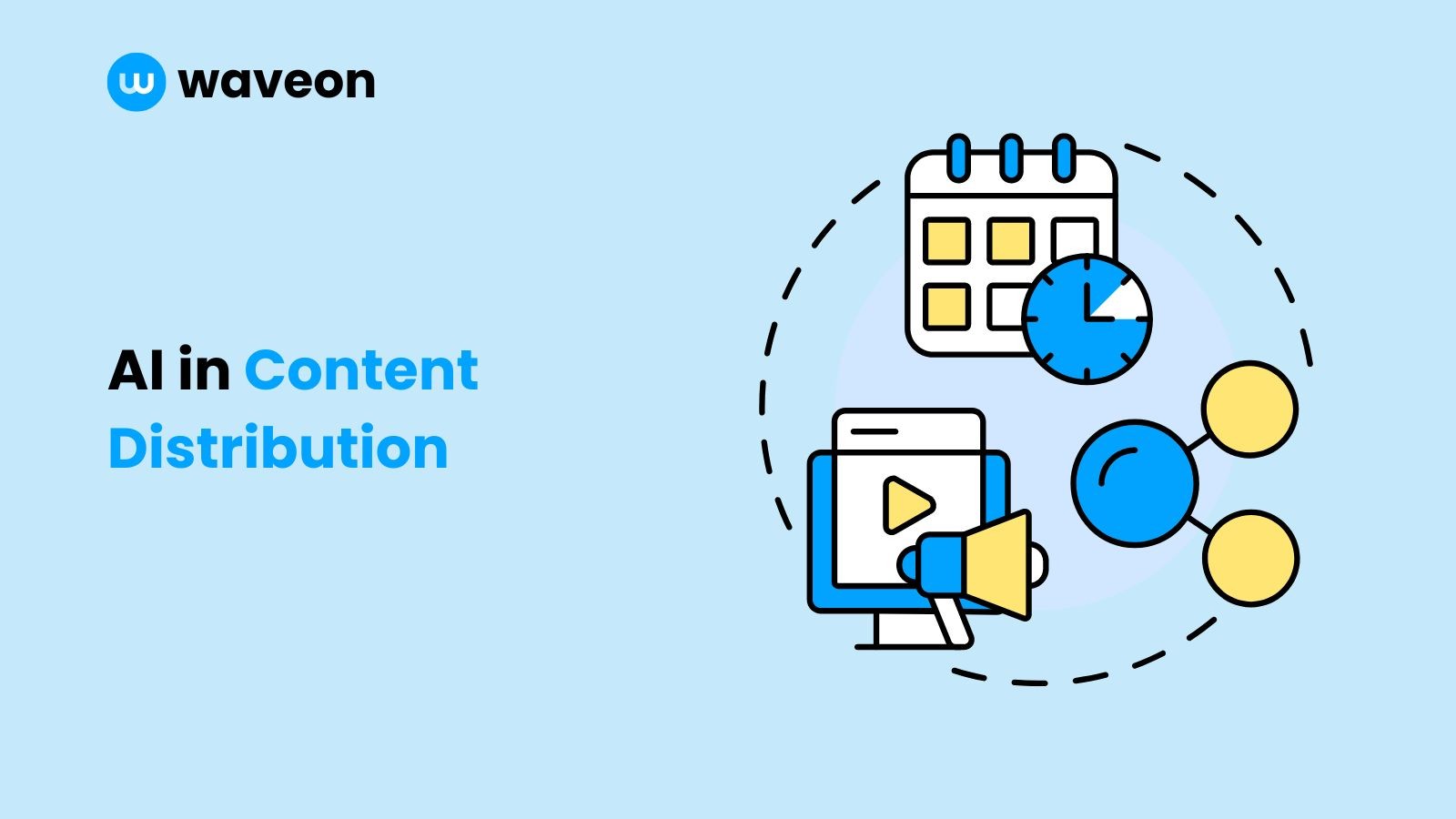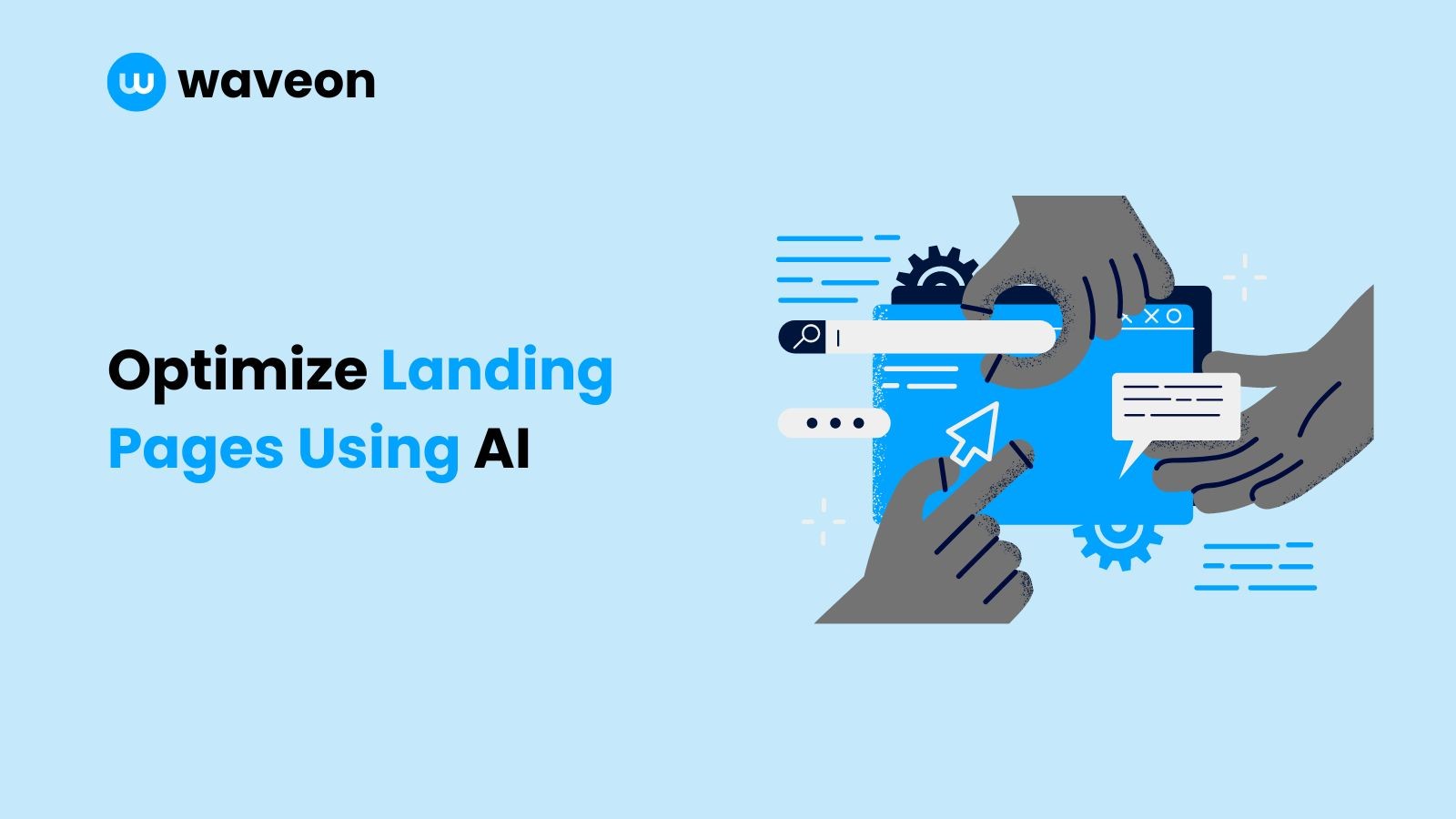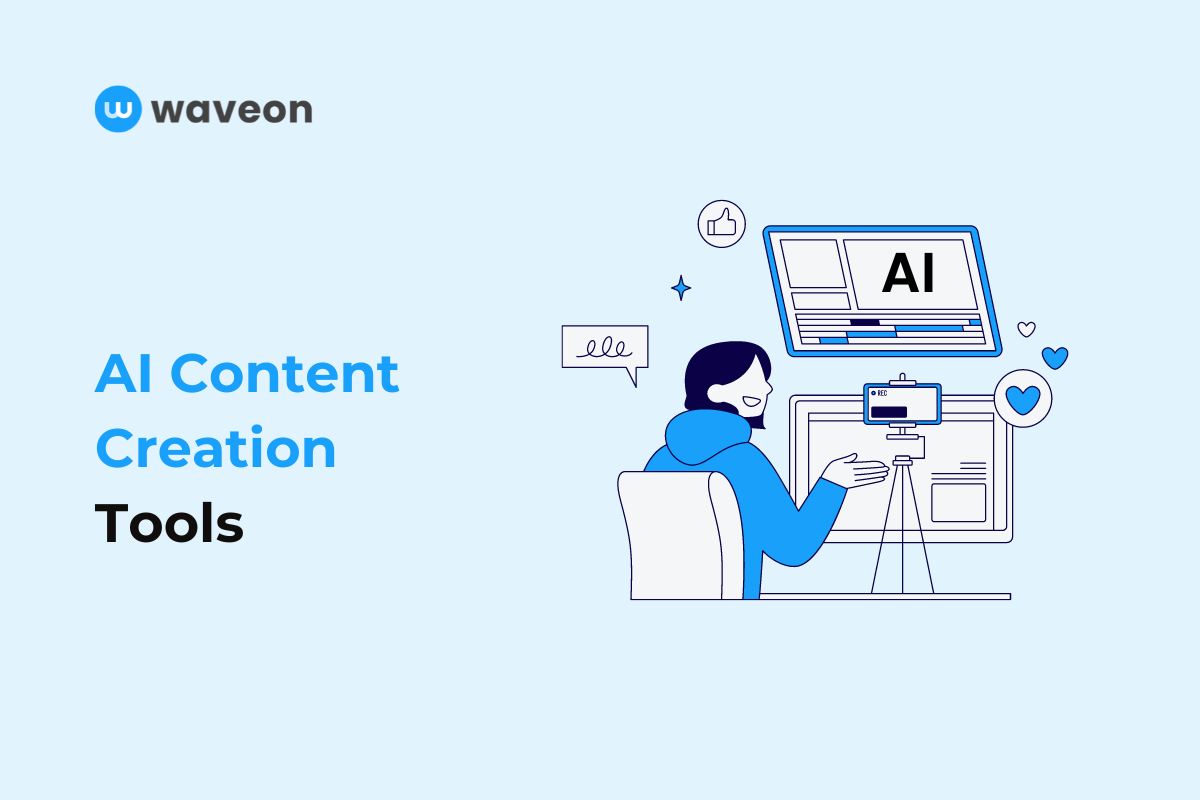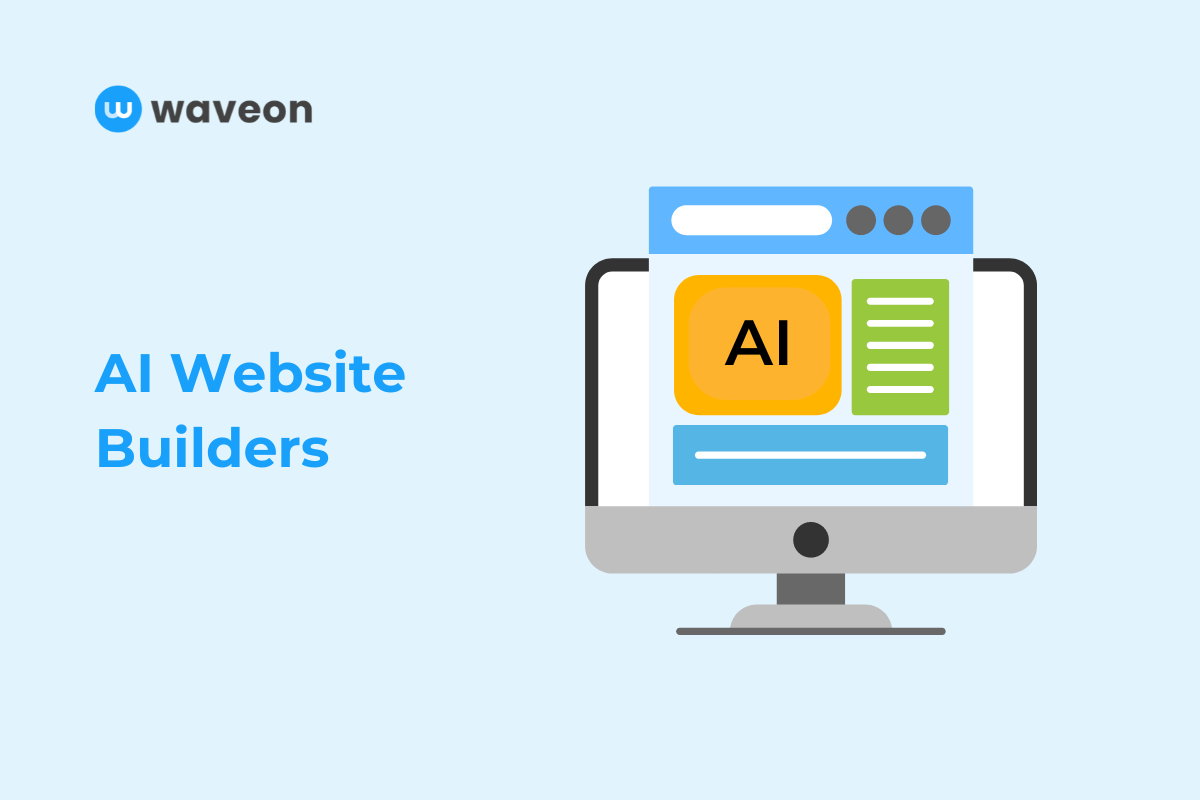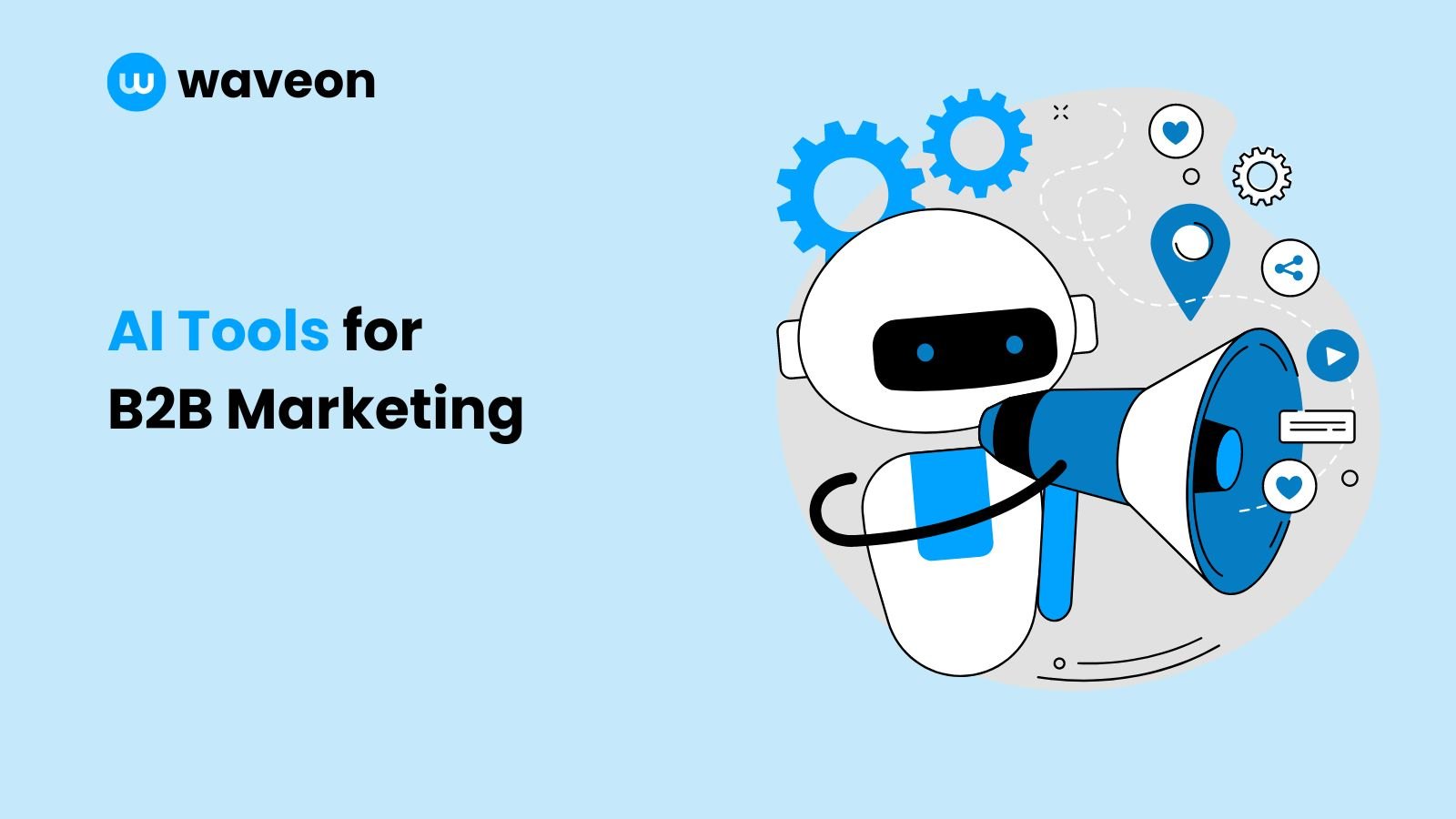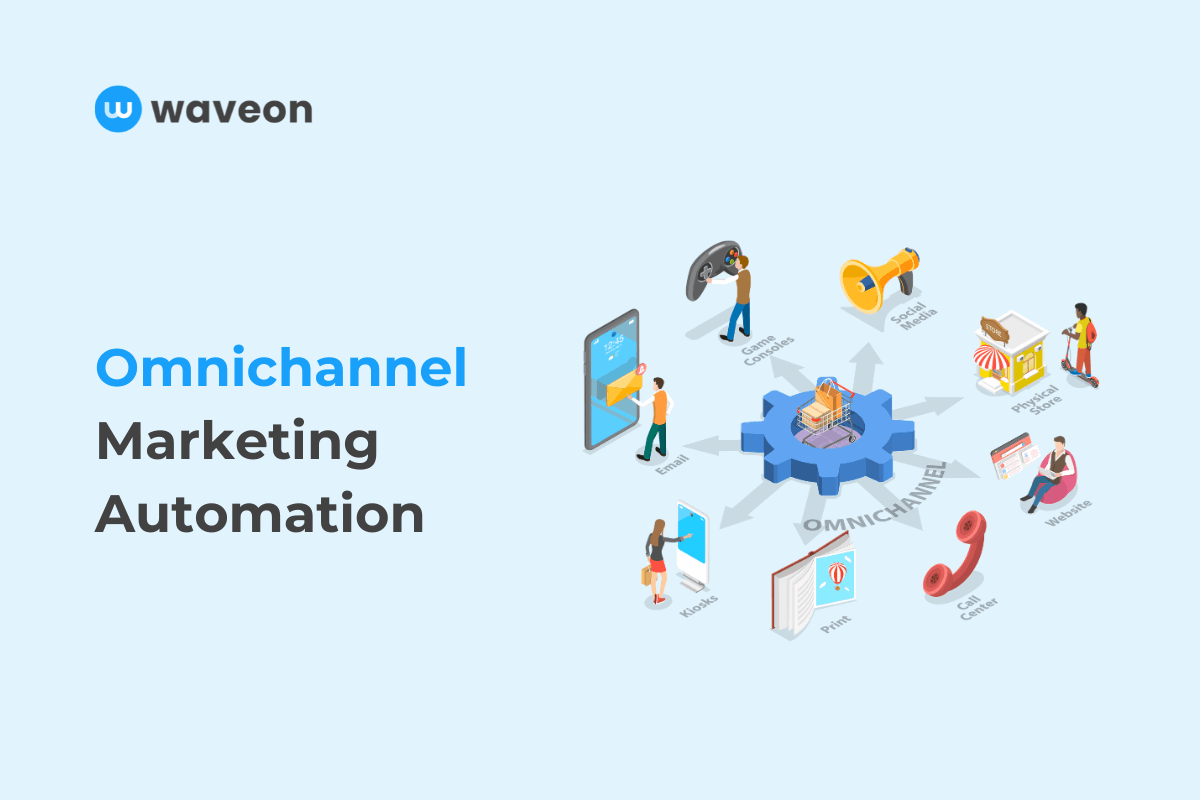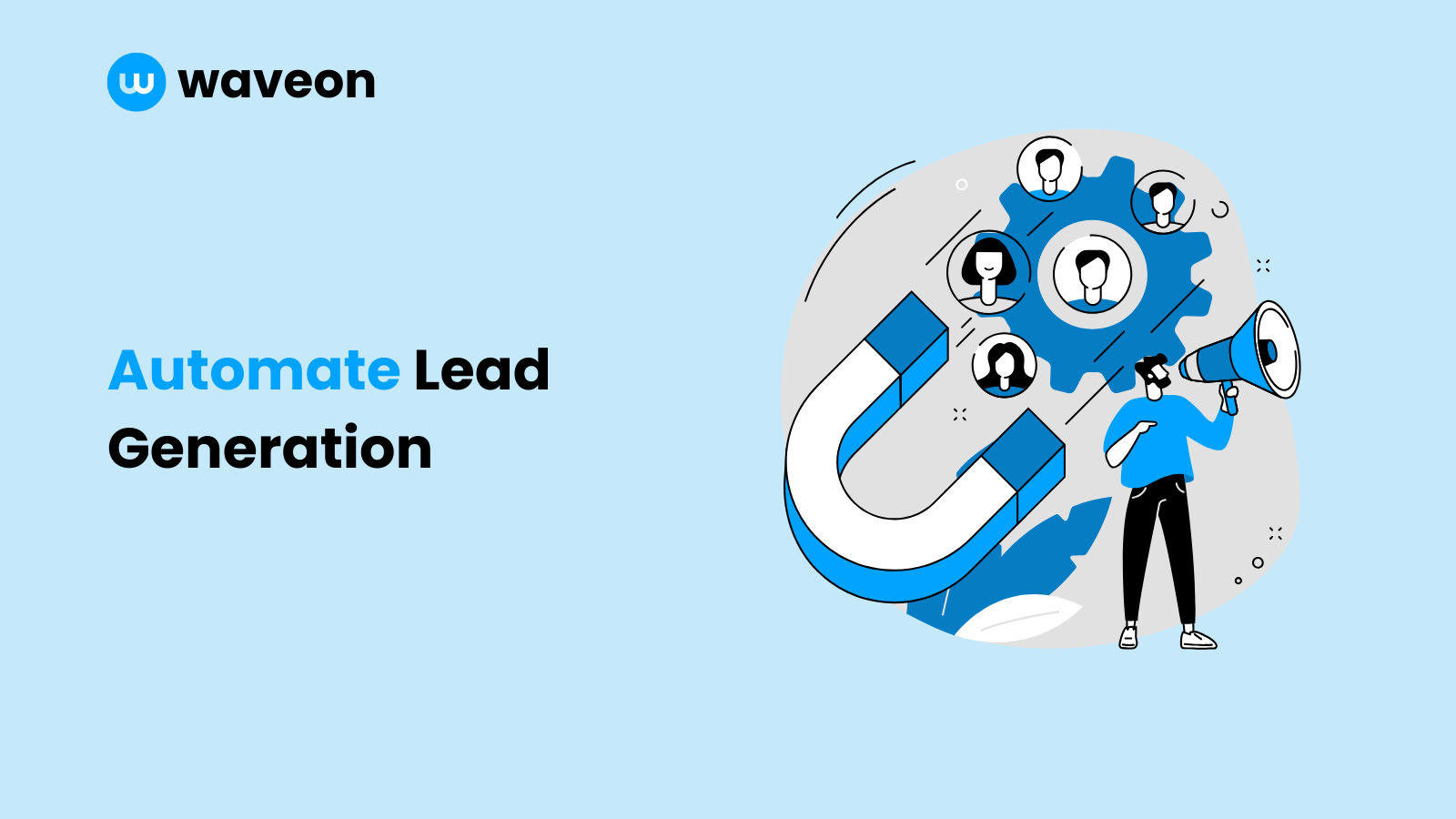Marketing
6 Marketing Automation Workflows for B2B Marketers in 2024
Ekta Swarnkar
2/14/2024
0 min read
TABLE OF CONTENTS

If you think marketing automation is limited to welcome email sequences, think again. Automation is finding its place in various marketing areas, especially after AI's introduction.
So, if you’re only using automation to create email nurture sequences — you’re yet to see the full potential of automation and the fantastic results it can bring, such as an increase in revenue and productivity.
Are you ready to see how to leverage automation to supercharge your marketing efforts? I’ve collected the various marketing automation workflows brands implement with examples.
Let’s begin.
6 marketing automation workflows to start implementing in 2024
With every automation workflow, you’ll find triggers that prompt the automation so you know exactly when to set up automation workflows.
1. Abandoned cart automation workflow
Trigger: When a visitor adds a product to their cart but doesn’t complete the purchase.
Abandoned carts are a common issue for online businesses — the online shopping abandoned cart rate was 70% in 2023. But don’t be discouraged. You can get these customers back with abandoned cart emails.

In fact, according to a Moosend report, almost half of the users who open abandoned cart emails complete their purchase. So, if you’re not sending abandoned cart emails, you’re leaving money on the table.
Basically, you send abandoned cart emails to visitors who added products to their cart but left without completing the purchase. By setting up an abandoned cart workflow, you can automate the process such that an email is sent after a timeframe (for example, one hour) with the user’s curated cart nudging them to complete the purchase.
Also, sending follow-up emails is a great way to encourage more customers to complete the purchase.
Tip: To increase the chances of conversion, give your customers special offers, coupon codes, or complimentary products.
Email marketing tools like Klaviyo allow you to set up abandoned cart automation workflows. After you integrate your online store into Klaviyo, it’ll start tracking user interaction with your website. The event will be triggered automatically whenever a user leaves an abandoned cart.
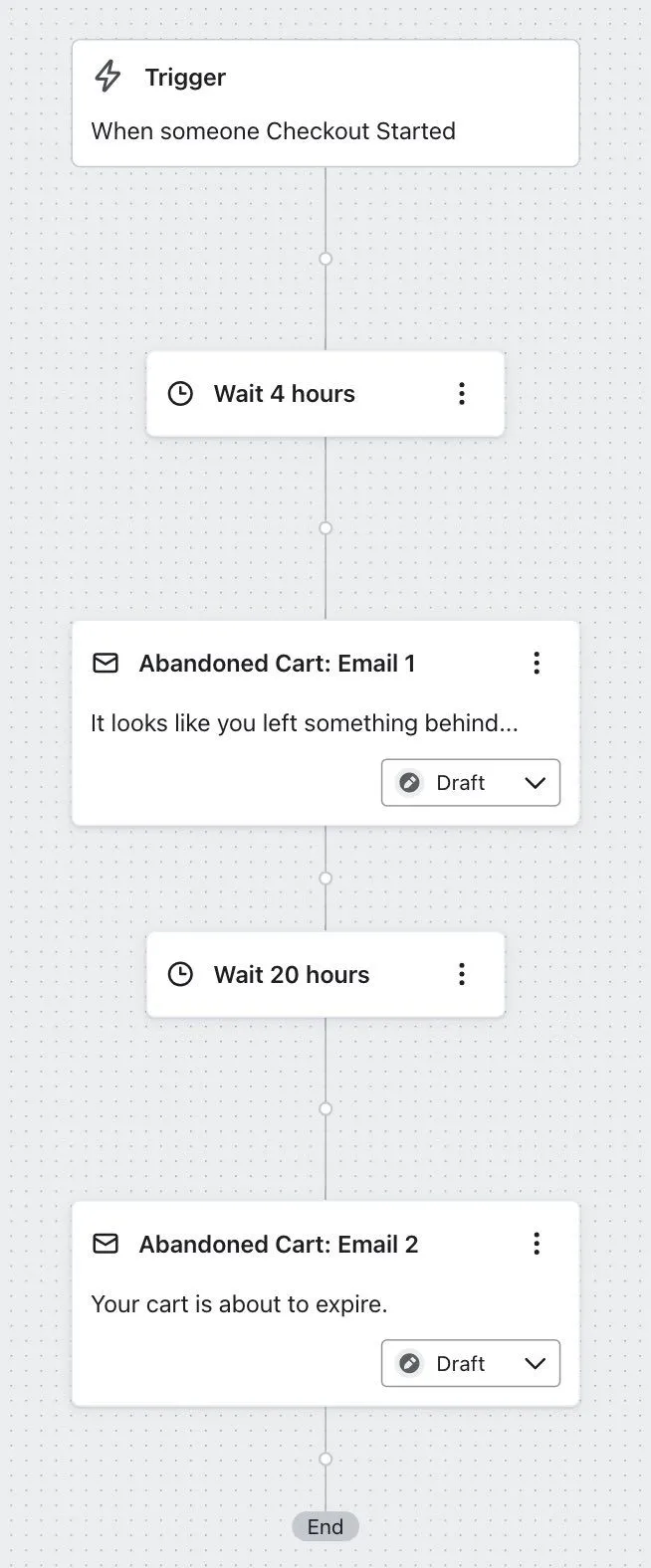
2. Upsell/cross-sell automation workflow
Trigger: When a user completes a purchase from your online store.
So, do you leave customers who purchased from you once? No, right? You want to retain them. You want them to keep buying from you so your brand becomes their first choice for future purchases.
Enter upsell/cross-sell automation workflow.
The way this workflow works is you send automated emails encouraging customers to check out more products they would like based on their interaction with the website.
For example, during a session, if a user checks three products but buys only one, you’ll send an automated email to encourage purchase, including the other two products and why they should buy them.
Such as this upsell email by Kizik. The email encourages the customer to check out shoes and add foam outsoles as an add-on product.
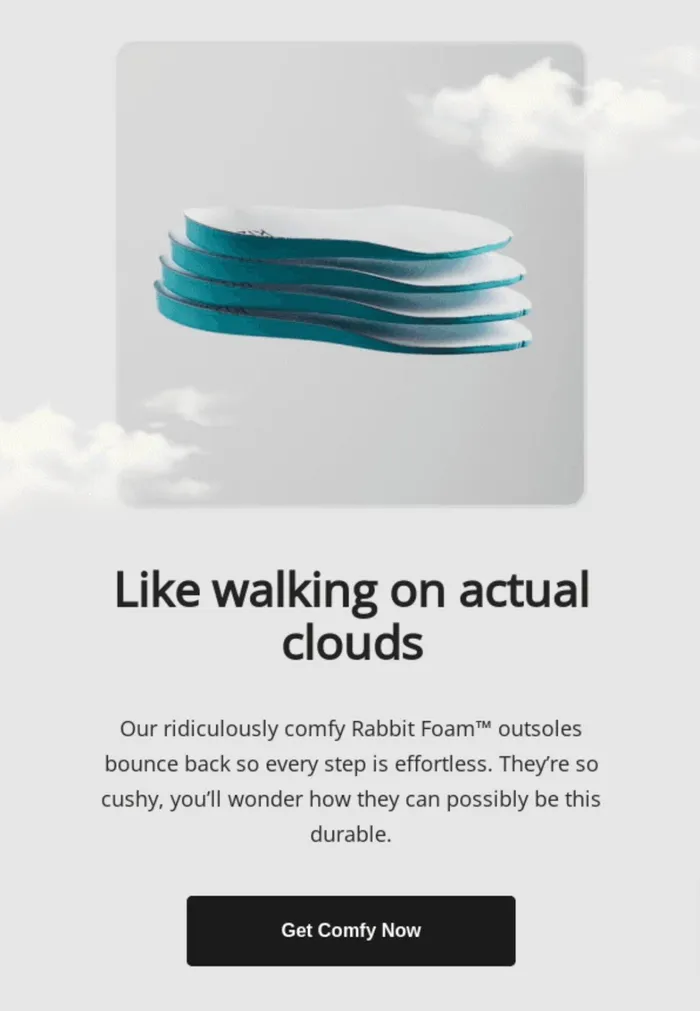
Cross-sell automation is similar in the case of emails — you send recommendations on add-on products a customer could complement their purchased product with. For example, if they bought a pair of jeans, you could send topwear, bags, watches, or shoes to help them style their outfit.
Amazon is a great example. Notice that Amazon gives styling ideas with each product to encourage more customer shopping.
3. Exit intent popup automation workflow
Trigger: When the user is exiting a page without taking any action.
How can you re-engage website visitors leaving your page without completing any action you wished them to take? By using exit intent automation workflows.
In action, it means showing something worth your audience’s interest to encourage them to take action. For example, the B2B brand OptinMonster displays an engaging popup with an irresistible 58% off offer to try OptinMonster.
Similarly, e-commerce brands display exclusive discounts, encouraging users to check more products. A great example is Perc Coffee’s emails. When a customer views a product but doesn’t take any action, Perc Coffee sends a follow-up email, including the product, to nudge the user to complete the purchase.
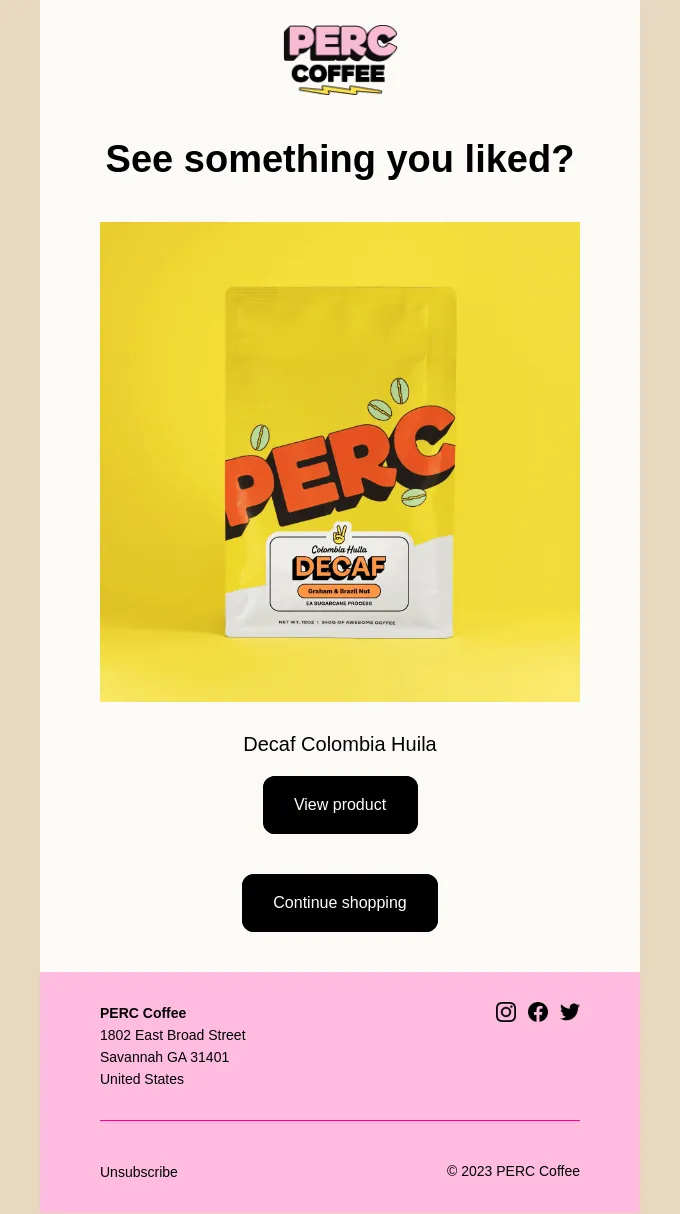
4. Order confirmation automation workflow
Trigger: When a user completes a purchase.
Order confirmation emails are sent when a user has placed an order and expects to receive their purchase details. These emails also receive high open rates because the excited user waits for more information, like when it will arrive, order summary, product details, etc.
Here’s a typical order confirmation automation email by Zouk.
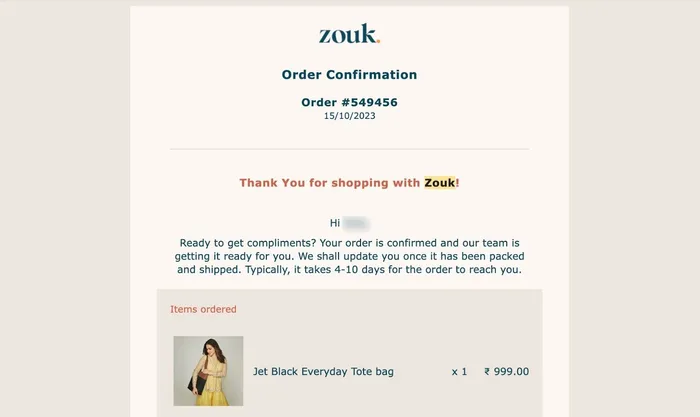
Make your order confirmation emails more exciting by attaching usage tips, interesting facts, company news, etc. Just like Trade Coffee adds this update about coffee bag size changes to make customers more excited about the delivery.

Can you optimize order confirmation emails for more sales? Yes, you can by asking for a referral or giving exclusive discounts. For example, Cometeer offers $25 off to both their customers and new members they bring.
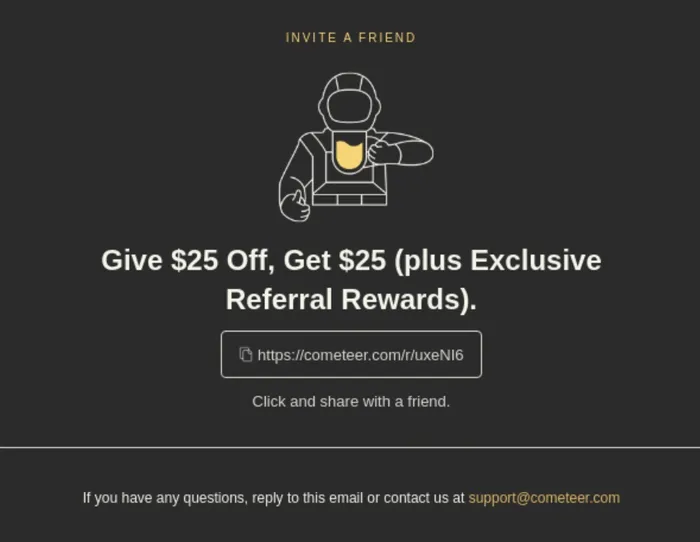
5. Product usage automation workflow
Trigger: When a customer buys a product.
How can you engage a new customer with your brand? How can you associate a positive brand image with your new member? That’s right! By sending product usage automation sequences or product tutorials.
Best for B2B brands, weekly or monthly product usage emails are a great way to bring customers back to using your product. Below is an example by Grammarly — a weekly automated email report personalized for each user, showing usage stats and achievements to encourage users.
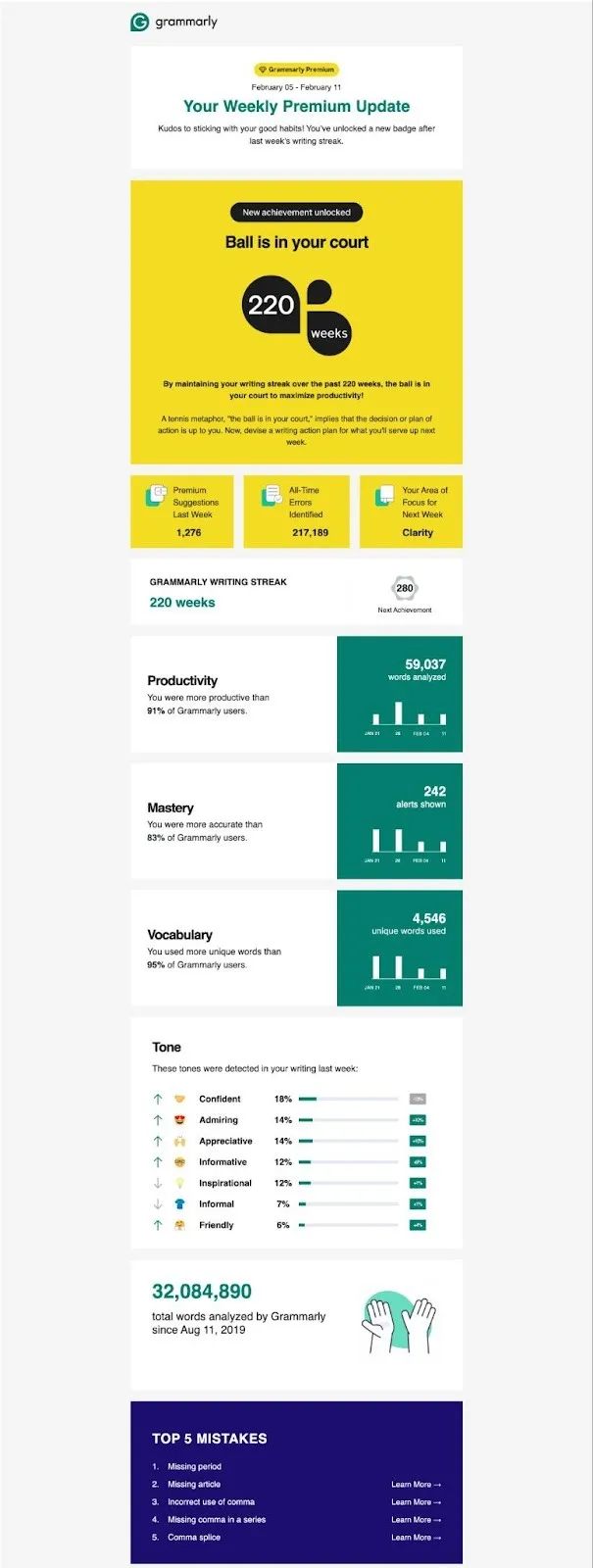
Sending product tutorials is helpful to customers as they learn about the product. Email sequences are a great way to nurture and teach customers, especially for B2B brands with complex products with multiple features.
An example is ActiveCampaign’s product update emails. They send an automated email series to new customers to show how their product works.

6. Product review automation workflow
Trigger: When a customer has used a product for some time.
Testimonials are irreplaceable when it comes to building trust. Not only testimonials but also customer feedback is invaluable to improve your business. So, automating testimonials and feedback is a no-brainer, but how you do it is crucial.
Don’t ask for a testimonial the next day you send the product. That’s not how it works — give your customers enough time and exceptional service to increase your chances of getting positive feedback. You can do a simple survey like Slack:
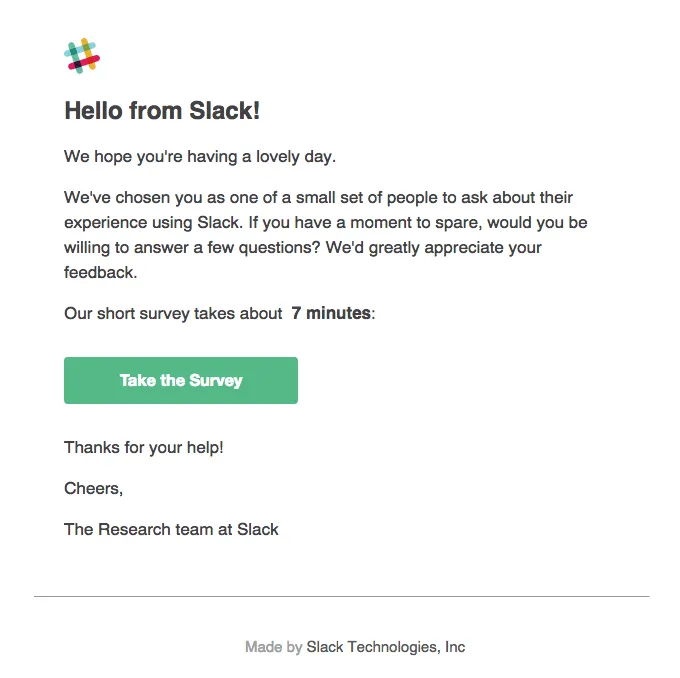
Or if you’re an e-commerce brand, ask for a review for each shopped item, like this:

Create marketing automation workflows that grow with your business
If there’s anything true about technology, it’s constantly evolving. And so do your customer needs and business. Then why create automation workflows once and leave them? Not a good idea, right?
Effective automation workflows are improved regularly. You keep tracking their performance and make minor improvements to enhance it. That’s how you get the most out of marketing automation.