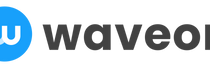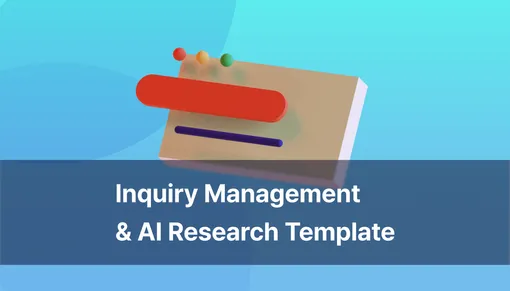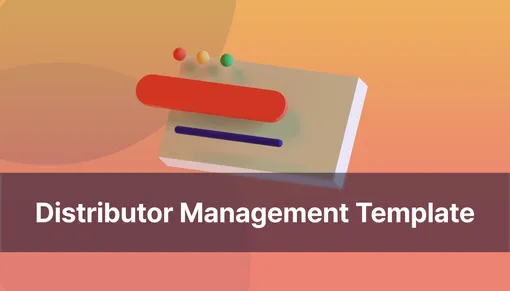Waveon
Waveon Distributor Management Template: Streamline Operations in One Place
Waveon Team
2/6/2025
0 min read
TABLE OF CONTENTS

Why Do You Need an Automated Distributor Management System?
It’s likely that you’ll collaborate with distributors, wholesalers, and retailers to sell your products if you run a manufacturing company or a franchise headquarters. The number of partners you work with will naturally increase as your business expands and reaches more consumers.
Although it’s a good thing to see your business prosper, efficiently managing orders and distributions become more vital.
Keeping track of orders of products, monitoring inventory levels, and ensuring smooth deliveries can quickly become overwhelming. Manually micro managing each order are vulnerable to mistakes and failing to capture details and updates are not on a real-time basis.
Common Challenges in Distributor Management
❗ Limitations of Excel-Based Order Management: Manual data entry by multiple people can result in data corruption, input errors, and file size limitations, therefore making accurate data management difficult.
❗ Lack of Real-Time Order & Inventory Management: Without real-time updates, orders may be missed, or delayed due to delayed inventory information.
❗ Costly Web Development & Maintenance: Running a private or internal online store can require significant development costs and maintenance efforts.
❗ Low Efficiency of Traditional ERP Systems: Complex ERP systems are often difficult to customize and may not meet the specific needs of different industries, reducing their overall effectiveness.
❗ Difficulty in Tracking Partner Performance: It becomes challenging to implement sales strategies such as incentives and special offers for different partners without transparent order history.
How Does Waveon Solve These Challenges?
The Role of the Distributor Management Template
Waveon’s Distribution Management Template is designed for businesses that are struggling with the limitations of manual and Excel-based operation.
Our solution helps you oversee everything from inventory and orders to shipping at a glance. It allows you to reduce manual workload and focus on more important tasks as it simplifies product listing, order processing, and order tracking.
Who Can Benefit the most?
Manufacturers, wholesalers, distributors, and franchise headquarters will find this tool particularly useful. Moreover, any businesses engaging in B2B sales can also take advantage!
Explore the Distributor Management Template
Key Features of Waveon’s Distributor Management Template
💡 Easy Product Management: Easily register and manage product details, including pricing, options, and images.
💡 Automated Order Updates: Orders placed by distributors are automatically reflected in the order list in real-time.
💡 Distributor grade System: Assign different grades to distributors and set product prices accordingly.
💡 Convenient Order Process: Orders can be placed directly from the product list, eliminating the need for a e-commerce platform.
💡 Order Tracking for Distributors: Distributors can check their order history and status updates on their own.
The following are the elaboration of the features and benefits of utilizing Distributor Management Template!
User-friendly Product Listing and Inventory Management

📌 Listing & Product Update
Easily manage the products you sell from the ‘Item List’ tab. You can list or delete items with a simple click of the button in the upper right corner as well as group uploads. When distributors place an order, inventory levels update in real-time, therefore eliminating the need for manual stock adjustments.

📌 Customize Product Options and Pricing
Customize product options and pricing from the ‘Item List’ tap. If you don’t sell the same products to all distributors, you can set different products and prices based on distributor grades. This makes it easy to offer exclusive products or special promotions to selected distributors.
Automated Order List Updates

📌 Order List Updates
When distributors submit an order form, it is automatically added to the ‘Order List’ tab. There’s no need to manually check order details or input them into Excel. Simply check distributors name, purchased products, shipping methods, payment methods, and additional requests, then update the order status for seamless management.
📌 Search and Filter Orders
Find the information you need quickly by using the filter button or by entering via search keywords. Easily check distributor-specific order history or order volume for specific products.
Manage Distributors with Tiered Access

📌 Distributor Registration & Grade Assignment
Register distributors in the ‘Distributor List’ tab by entering their names, addresses, and ID. Distributors can access the ordering page using their assigned accounts. In the ‘Grade List’ tab, you can define grades and assign them to each distributor. Depending on their assigned grade, distributors can only order products and see prices permitted for their grade.
Simplified Ordering Process

📌 Order Directly from the Item List
Distributors can visit the ‘Distributor Order’ page. They can browse the ‘Item list’ and place an order right away by clicking the ‘Order’ button. This will eliminate the need for a separate e-commerce platform making ordering process simple.

📌 Easy-to-Fill Order Form
By clicking ‘Order’, the distributor will be directed to an Enter Order information page where they’ll only need to select quantity, options, and payment/shipping methods. Once an order is placed, it is instantly updated in the ‘Order List.’

📌 Distributors Can Track Order History
Distributors can log into their accounts, visit the ‘Distributor Order’ page, and click ‘Order History’ to check past orders. Anyone can track order status in real-time without needing to contact anyone who’s in charge.
💡 Find your order page URL
Go to ‘Distributor Order’ → ‘Edit Project’ → Click ‘Publish’ and copy the URL to share with your distributors!
Automation with Custom Logic

Waveon’s no-code platform offers automation features that allow you to set conditions for notifications and actions. For example, you can receive alerts when stock falls below a certain level or send automatic messages when an order is placed.
Access Anytime, Anywhere with Cloud Technology
As a web-based service, Waveon allows access from anywhere regardless of location and time. You can control by assigning views and editing permissions to team members. This can increase security and reduce the risk of accidental data modification or deletion.
Flexibility of Feature Expansion
As your business grows, managing inventory, customers, and other management becomes vital. Off-the-shelf ERP systems may not include the specific features you need, and custom-built solutions can be costly and time-consuming. Waveon offers a ready-to-use template that you can easily customize to fit your needs so there’s no need to build a system from scratch.

Have you been managing distribution orders manually or through spreadsheets? With Waveon’s Distribution Management Template, you can efficiently set up distributors and product details for a smooth transition of business operation.
Experience seamless order, inventory, and shipping management with Waveon’s Distributor Management Template today!
🔷 Try Distributor Management Template for Free
🔷 Explore Distributor Management Solution in Detail