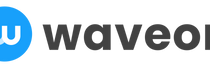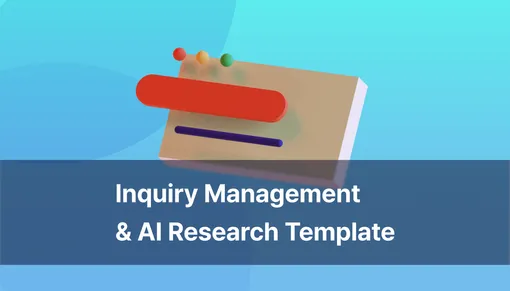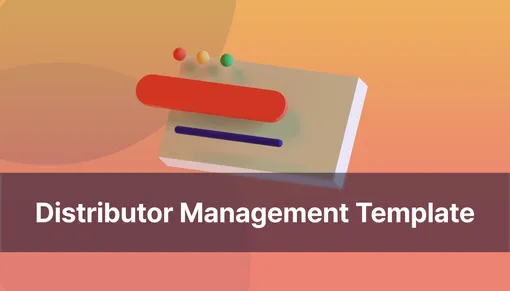Waveon
Discover BOM Management Template for Streamlined Production
Waveon Team
2/21/2025
0 min read
TABLE OF CONTENTS
The Importance of BOM Management
Efficiency, accuracy, and organization are paramount when creating a product as it’s not just about assembling parts. It involves various stages, from planning, design, material procurement, production, and quality control to distribution. One of the foundational elements that ensure these qualities is effective Bill of Materials (BOM) management which links and overlooks all these processes.
BOM is a critical tool that systematically breakdowns the material requirements for a product, plans the production process, and prevents confusion during manufacturing and distribution.
For example, in the food industry, it is crucial to accurately manage the amount of raw materials and packaging components. In the cosmetics industry, BOM helps to systematically organize and breakdown various ingredients and specifications. In the case of electronics manufacturers, they must clearly define the specifications of parts and assembly order.
Without a BOM, numerous problems like material shortages, excess inventory, cost overruns, and quality issues are likely to arise during production.
For companies dealing with products that have short life cycles and high volatility, BOM management is essential for improving productivity, reducing costs, and maintaining quality.
Systematic implementation of BOM will create less waste with leading to greater product efficiency.
Waveon BOM Management Template

What Features Does the Template Offer?
Waveon template is designed to streamline and automate BOM management quickly and efficiently.
Unlike Excel-based material management that can only track quantities, the template automatically calculates the production quantities based on the material requirements according to the BOM version.
It allows unlimited additions of 3rd and 4th components, making it especially useful for products with many parts and complex manufacturing processes. It is also highly suitable for industries such as retail where rapid change of product configuration is inevitable.
Who Can Benefit from This Template?
Manufacturers, warehouse, wholesaler and e-commerce businesses handling various products can definitely benefit from this template.
Key Features of the BOM Management Template
🔎Core Features of Waveon Template
Automatic Calculation of Production Quantities – Automatically calculates based on the BOM and inventory quantities.
Multi-Level BOM Management – Easily manages complex BOMs with 3rd level components or higher.
Easy BOM Version Management – Easily register component changes and material requirements when the version changes.
Mass Data Processing – Supports uploading and downloading of Excel (.csv) files.
Cloud-Based – Access anytime, anywhere without installation.
Automation Features – Includes automated alerts, orders, and other features to improve operational efficiency.
Here are the elaborations of how the template can be utilized.
BOM Version Management

Version management is crucial in BOM due to the fact the different versions may be manufactured/produced under the same product. This typically occurs due to improvement/upgrade or change of raw material because of supply issues.
If these changes are not reflected in the BOM (Bill of Materials), every order will need to be manually checked which will lead to incorrect orders and unnecessary/excessive inventory.
Managing these changes can be difficult with Excel, but Waveon template can add different versions and manage them in the BOM Version Control page.
As you can set different versions, you don’t need to manually check for the changes making you quickly move on with the production.
💡 Be sure to list the description of the version to calculate production capacity.
Managing Production Items

You can manage all your production items in the ‘Item List’ page.
First, save the finished products and subcomponents in this page. Then, based on the data in the item list, you can set the BOM.
Once the BOM is set, the production quantity is automatically calculated based on the required items and available inventory. This eliminates the need to manually track each component and stock level.
Here are the key fields:
Item Code/Item Name: These are the basic details needed when registering products or components. Once registered, you can easily search for items as they increase.
Type: In general systems, items are categorized into finished products, semi-finished products, and components. However, Waveon template can manage 3rd level components or higher, which makes it easy to handle multi-level BOMs.
Production Capacity: Automatically calculated based on the set BOM and current inventory levels, making it easy to check the required quantities without additional calculations.
Stock Quantity: Accurate inventory records are essential for calculating production quantities. Just make sure to update the stock levels whenever they change.
BOM Version: The version can be easily selected in a dropdown menu, making it easy to set.
BOM Setting: This is where you define the components, quantities, and version needed for creating specific products. To set the BOM, ensure all components are registered in the ‘item list’ first.
BOM List

In the BOM List page, you can view all BOMs at a glance.
You can quickly check which parts are included, how much its needed and how many inventory is left for each product.
If there are multiple versions of a product, you can easily check which parts are included in each version making version management simple.
Start Managing BOM Efficiently with Waveon Template
BOM management plays a crucial role in ensuring efficiency across the entire product lifecycle, from planning to production and distribution.
Despite this, many companies still struggle with managing BOMs using Excel as they are prone to data entry errors, formula mistakes, version management complexities, and limited data processing capacity as the number of items increase.
Now, with Waveon BOM management template, you can manage your BOMs more easily and systematically. Even complex multi-level BOMs can be organized with ease since production quantities can be automatically calculated and this will eliminate the need to check the stock levels manually.
Take the first step towards efficient production and operation by trying Waveon BOM Management Template today!
👉🏼 Contact Us for more detail