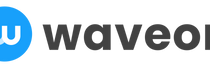Marketing
Design Landing Pages With AI: Top 6 Tools in 2024
Ekta Swarnkar
6/17/2024
0 min read
TABLE OF CONTENTS

Landing pages are a cornerstone of any successful digital marketing strategy — they provide a focused environment to capture leads and convert visitors into customers.
But let's be honest: Building a landing page manually can feel like a complex project, especially for busy marketing teams.
Here's the surprising truth: Being overloaded isn't the only reason businesses struggle with landing pages. Marketers feel pressured with limited resources, understanding, and time and do their best to delay the process.
So, what’s the solution? Using AI website builders to build highly convertible landing pages.
AI website builders take care of the design process so you can focus on your message. Not only that, AI also keeps working in the background to optimize your landing pages for better user experiences.
In this article, we’ll look at six of the best AI website builders to help you choose the right one for your business needs.
6 best AI website builders to design landing pages with AI
Remember that great landing pages take work, even with AI! No AI-powered landing page builder can produce near-perfect results — you still need to customize your design to captivate your audience. With that in mind, here are the best AI website builders:
#1. WaveOn for e-commerce landing pages
WaveOn is a powerful AI landing page builder that allows you to build high-converting landing pages using AI. Simply tell AI the name of your page and what it is about, and Waveon will design a beautiful landing page. Let’s say you finalized a design but still want to customize it, you can use Waveon’s drag-and-drop features to make changes manually.
WaveOn also offers built-in analytics to help you track website visitors’ activity. You can easily integrate Google Analytics, Facebook Pixel, and Hotjar with your webpage. In addition, WaveOn allows you to insert code snippets, install plugins, and regularly run and monitor A/B split campaigns.
You can also collaborate with your team members on a landing page design. Simply invite team members to your workspace, add comments, and work on your landing page together.
What I like about WaveOn
WaveOn includes a “Skill UP” checklist that helps you track your progress. It includes all the steps you need to take, such as integrating Google Analytics and connecting WaveOn analytics, to launch your landing page successfully.
What could be improved
WaveOn can not generate images using AI. However, it can find relevant images to include in your landing page based on your prompt.
Who is WaveOn for
WaveOn is suitable for beginners, freelancers, and small business owners who need an easy and quick solution to build landing pages.
WaveOn pricing
Waveon has a free plan that allows you to create three landing pages. Its Pro plan starts at $24/month. Check out WaveOn here >>
#2. Hostinger AI website builder for affordable websites
Hostinger is an affordable AI-powered website builder that generates landing pages based on your answers to questions like website description, product or services, etc.
You can pick from Hostinger’s pre-designed templates or build a page from scratch. AI helps you generate page layouts, images, text and even optimize content for SEO.
Hostinger’s standout feature is its AI heatmap. It identifies critical areas your audience clicked on and gives personalized CTA copy suggestions to help you optimize your landing pages for more clicks.
Hostinger’s well-organized knowledge base, Hostinger Tutorials, and Hostinger Academy help you learn to build stunning landing pages. If you need help with technical queries, Hostinger experts are available 24/7 via live chat.
What I like about Hostinger
Hostinger might be one of the affordable options, but that doesn’t mean you’re compromising on quality. Hostinger gives you premium benefits at a lower price. Its AI landing page builder produces accurate results and gives you many options.
What could be improved
Hostinger’s phone support is only available to higher plans. Not being able to access support in time becomes annoying when you want to get something done quickly.
Who is Hostinger for
Hostinger is perfect for beginners who want an affordable, all-in-one solution. It offers web hosting, a content management system, a website builder, and built-in marketing tools to ensure smooth business operations.
Hostinger pricing
The Premium plan starts at $2.99/month, and the Business plan costs $3.99/month. Check out Hostinger AI website builder here >>
#3. Divi AI Page Builder for highly-customizable websites
Divi AI is Divi’s most recent addition. Don’t know what Divi is? Divi is the most popular theme for WordPress websites. It’s the ultimate solution to build highly customized and responsive websites in drag-and-drop style. Once you have web hosting and WordPress installed, you can activate the Divi theme and start building webpages with AI.
Divi AI lets you create and customize page layouts, text, images, and even code. Simply describe the page you want to create, and it will design it for you.
You’ll love working with Divi AI because it can edit images and code too:
Don’t like the background of an image? Ask Divi AI to turn the clear sky into night lights.
Want to change the CSS of your landing page header? Instruct Divi AI by giving it a prompt and watch it write code for you.
What I like about Divi AI
Unlike other AI website builders, Divi AI lets you customize code. So, even if you know nothing about coding, you can still use Divi AI to work on your website code. Another thing is that Divi reads your website data regularly so that Divi AI produces results personalized to your website.
What could be improved
Divi AI can’t generate an entire website despite having advanced AI features, so you’ll have to work on your website structure on your own. But guess what? They’re launching the feature soon.
Who is Divi AI for
Divi AI lets you customize every part of your website, so it’s ideal for business owners who like complete control over their website design. They can use Divi AI to build feature-rich responsive websites.
Divi AI pricing
Divi AI costs $16.08/month if you're already a Divi user. But you can get Divi + Divi AI at $228/year if you're a new member. Check out Divi AI here >>
#4. Wix AI website builder for beginner-friendly websites
Wix is an all-in-one website management platform that provides everything you need to run your online business successfully. It offers web hosting to store your website online, a content management system to publish content, marketing tools to promote your content, and an AI-powered website builder to build beautiful websites in minutes.
Wix’s AI chatbot assistant asks you questions and generates a website based on your answers. You can further customize your design using Wix Editor:
You can use AI to customize text, generate images, and code. Working with Wix AI is fairly easy as long as you can write descriptive prompts. If you don’t, it might misinterpret instructions and produce inaccurate results.
What I like about Wix
Wix is one of the easiest AI website builders to use. You can generate modern websites by customizing Wix templates or asking AI to create from scratch in less than five minutes. The Blank templates give you a basic structure, so you only need to use AI to fill it with content, making Wix an excellent choice for beginners.
What could be improved
Although Wix is easy to use, it lacks many customization features, so you might not be able to design a feature-rich website with it.
Who is Wix for
Wix is ideal for business owners who need an all-in-one website management platform. Their priority is running their business — they don’t mind using a more common website.
Wix pricing
Wix offers a forever-free plan, with the Lite plan starting at $17 monthly. Check out the Wix AI website builder here >>
#5. Dorik AI for simple websites
Dorik AI is an excellent AI website builder that generates websites and landing pages based on your prompt. All you need to do is tell Dorik AI your website name and page description, which will generate a website for you. You can also use AI tools within its builder to edit text.
Besides AI tools, Dorik’s editor has many drag-and-drop functions that simplify manually editing websites. You can switch between desktop, tablet, and mobile preview modes to optimize for each version.
Dorik is built on Airtable data, meaning if you publish content on your Airtable account, it automatically updates your website. So you don’t have to worry about manually uploading content each time. Amazing right? But there’s more — Dorik’s blogging platform includes AI SEO tools to optimize your content for higher rankings on Google.
What I like about Dorik
Dorik allows you to invite team members to collaborate on landing page design in real time. Team members can leave comments and address them collaboratively.
What could be improved
The outputs generated by Dorik AI are not accurate. For example, I asked it to create an Astro-themed website about stars, but the header section it generated was about finance. Redoing that section manually meant more work for me.
Who is Dorik for
Dorik is best for freelancers, startups, and small content teams that need a reliable, quick, and affordable website builder to create an online website.
Dorik pricing
Dorik has a free plan available that lets you create 20 blog posts. Its Personal plan starts at $19/month. Check out Dorik AI here >>
#6. Strikingly AI website builder for one-page websites
Strikingly is one of the best AI website builders for building one-page websites, landing pages, portfolios, and resumes. It asks you a few questions before building your website and then produces three different versions of landing pages to give you a choice.
After you choose a design, you go to Strikingly’s Editor, where you get drag-and-drop features to customize your website further. You can also select one of Strikingly’s templates and modify it for mobile, tablet, and desktop websites.
What I like about Strikingly
Strikingly is perfect for creating single-page websites without much hassle. Using AI, you can create a design in less than two minutes, and if you have any issues, you can connect with Strikingly’s support team, which is available 24/7.
What could be improved
Although Strikingly allows you to build a basic website with little effort, it lacks many customization options. For instance, it gives you tools to create a basic e-commerce store but only a few options to manage it. So, working with limited options will be frustrating after you’ve built an ecommerce store with Strikingly.
Who is Strikingly for
Strikingly is fit for creators who need a basic website to build an online presence.
Strikingly pricing
Strikingly offers a free plan, and its basic plan costs $8/month. Check out Strikingly here >>
Which is the best AI website builder?
Great question! But that depends on your specific needs and what you want to achieve with your business. But based on our review above, I tried to categorize website builders for specific use cases:
WaveOn: Free landing page builder. Perfect for building e-commerce landing pages.
Hostinger: Affordable but premium AI features. Perfect for building beautiful websites.
Divi AI: Premium AI features with a high level of customization. Perfect for building feature-rich websites.
Wix: All-in-one website management with basic AI features. Perfect for building and managing simple websites.
Dorik AI: Basic AI features. A good option for building simple websites quickly.
Strikingly: Basic AI features. Suitable for building one-page websites or landing pages.
Now that you’ve made it this far and understand what you want, review these options again and choose the best AI website builder for your business.