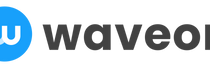Marketing
10 Best Newsletter Automation Tools & Software for 2024
Waveon Team
11/1/2023
0 min read
TABLE OF CONTENTS

Choosing the right email newsletter automation software that fits your company's needs is the key to ensuring it helps you achieve the expected results.
So, how do you choose the best tool for your business? And most importantly, where do you even start?
Should you pick any platform and book a free demo session?
No, you should first list the features you’re looking for in your tool and then scroll through this list of the ten best automated newsletter software.
-
If you haven’t already decided on the key features your tool should have, do that first.
-
If you’ve done it already, here’s your list of the best newsletter automation software.
Best newsletter automation tools for 2023
1. Omnisend
2. Klaviyo
3. AWeber
4. MailChimp
6. Mailmodo
7. ConvertKit
8. OptinMonster
9. Mailerlite
10. rasa.io
1. Omnisend — email automation for e-commerce brands

Omnisend is the best choice for newsletter automation software. While the platform primarily caters to online merchants, its pre-built workflows, as well as drag-and-drop email & forms builders, make Omnisend perfect for automating your newsletters.
It's simple to set up and lets you send the right messages, to the right people, at the right time. This makes Omnisend ideal for businesses that want an easy, effective way to keep in touch with their customers.

Pros:
Powerful yet affordable
Intuitive and easy-to-use email & form builders
250+ pre-made email & form templates
Unlimited segmentation options
Cons:
Only available in English
Check out Omnisend pricing here.
2. Klaviyo — data-centric email marketing

If you’re looking for software that allows you to create comprehensive customer profiles for more accurate targeting, Klaviyo is perfect for you. It’s perfect for e-commerce businesses as it uses advanced analytics to recommend products.
Klaviyo uses advanced tracking for user behavior to create detailed subscriber profiles. It predicts analytics and sends product recommendations based on customer behavior for better conversion. You can also leverage Klaviyo’s AI writer for more personalized and optimized messaging.

Pros:
-
Segmentation is easy.
-
300+ integrations to easily connect your tools.
-
Multistep web forms for personalization.
Cons:
-
Pricing is higher for SMBs.
-
Not beginner-friendly.
Check out Klaviyo’s pricing plans here.
3. AWeber — design and send automated newsletters
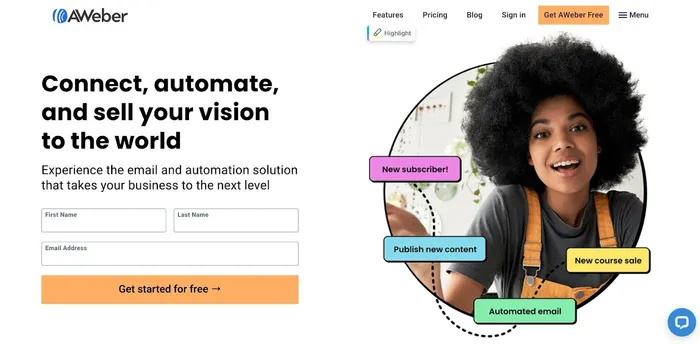
AWeber is perfect if you’re looking for a simple email newsletter to design and send automated emails. It’s an easy-to-use platform with built-in Canva and AI-writer to create stunning newsletters and craft optimized messaging.

You can also use it to send web push notifications to get more website traffic and build an automated email welcome sequence to nurture subscribers. AWeber is perfect for Etsy store owners as it lets you integrate with the platform easily.
Pros:
-
All-in-one email marketing automation platform.
-
Easy-to-use A/B testing feature.
-
Auto-post email campaigns as social media posts.
Cons:
-
There are not many customization options.
-
Pricing is based on per user instead of per feature.
Learn more about AWeber pricing here.
4. MailChimp — advanced audience management

If you’re managing different customer profiles and need a platform that lets you segment them properly, then MailChimp is your best solution. It offers many segmentation options, including location, how the contacts were acquired, and customer lifetime value with multiple conditional statements.

You can create dedicated customer journeys on specific scenarios such that you cover every aspect of their buying process. Do you know it needs a minimum of 8 touchpoints for a customer to buy? MailChimp allows you to create multichannel campaign workflows to increase touchpoints and conversion rates.
Pros:
-
Everything is standardized, so it can be set up really fast.
-
300+ integrations to easily connect your tools.
-
It is integrated with almost every e-commerce platform.
Cons:
-
The free version is feature-limited.
-
Suboptimal customer support.
5. ActiveCampaign — email, sales, & CRM automation
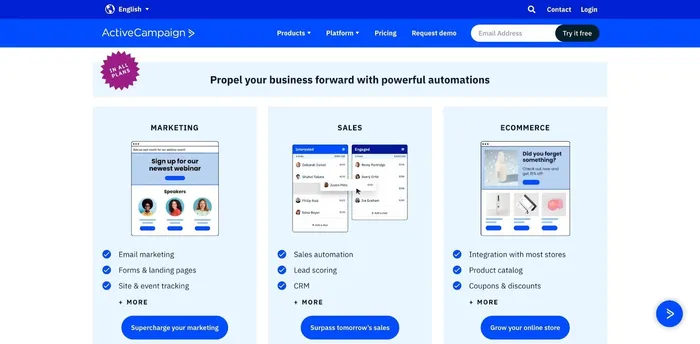
If you’re in a business where you need to target different account types based on industries or company size, ActiveCampaign is best for you. It allows you to leverage account-based marketing with lead qualification and nurturing features.
The best part is its 940+ integrations with simple APIs, allowing you to easily integrate it into your existing workflows. You can also create campaign management workflows to get a full view of what’s working and what needs to be improved.

Pros:
-
Campaign management is easy to use. You can copy an old template to avoid starting from scratch.
-
The strategy session is helpful in using the platform’s features.
-
Responsive customer support.
Cons:
-
Low-tiered plans miss basic features.
-
Sometimes, it has bug issues, and features fail to load.
Schedule a strategy session with Active Campaign here.
6. Mailmodo — send interactive emails

Want to engage your email audience one step further? Check out Mailmodo, as it allows you to send interactive emails that include forms, surveys, quizzes, polls, and engaging newsletters.
Mailmodo’s interactive emails get 2X more open rates and 3X more engagement, making it a perfect tool to reengage a dead email list. Mailmodo is known for its premium customer service and free personalized onboarding with integration.

Pros:
-
Free trial for 21 days.
-
Twenty-one interactive elements to include in the email.
-
Dedicated support partner for each account.
-
Affordable option compared to other platforms.
Cons:
-
It takes time to get additional AMP approvals.
-
Limited templates and design options.
7. ConvertKit — best for paid newsletters

If you’re a one-person team or small business owner who wants to build an audience and needs an easy-to-use newsletter automation platform, check out ConvertKit.
It’s perfect for paid newsletters with a free plan to get started. You can create conditional statements for customized newsletters for different audiences based on their preferences. You’ll love their training resources and proactive chat support.

Pros:
-
Copy/paste conditional statements for personalization.
-
Multiple automation features.
-
Beginner-friendly user interface.
Cons:
-
The free version doesn’t allow automated sequences.
-
The pricing plan gets expensive as the list grows.
Check out ConvertKit’s pricing here.
8. OptinMonster — best for converting website visitors

Popups, although annoying, are one of the best ways to increase email subscribers. And if your goal is to get more signups, you must check out OptinMonster.
It offers a real-time automation engine that shows opt-in forms based on user behavior. This ensures that the popups aren’t annoying to the visitors and targeted.
You can also create A/B split tests for better conversion rates and set up effective popups such as exit-intent to only show up when the user exits the website.

Pros:
-
Available as a WordPress plugin (easy to install.)
-
Shows targeted campaigns based on location.
-
Excellent customer support.
Cons:
-
Popups are not mobile-friendly.
-
The management dashboard can sometimes be slow.
Check out OptinMonster pricing here.
9. Mailerlite — easy-to-use & affordable
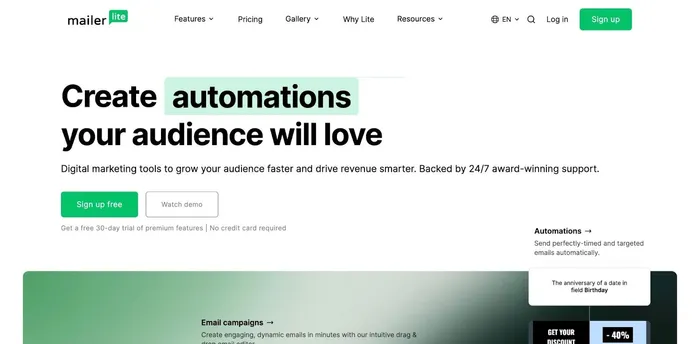
Mailerlite is a perfect option for business owners looking for beginner-friendly and affordable email marketing software. The best part is its forever free plan that allows you to send 12,000 emails per month, automate email sequences, and give a quick email support option.
Using Mailerlite’s stunning templates and drag-and-drop editor, you can design landing pages and emails for your professional business.

Pros:
-
Includes both: 30-day trial and forever free plan.
-
Affordable pricing compared to other platforms.
-
Customizable auto-resend options for unopened emails.
Cons:
-
Lacks advanced reporting and analytics.
-
Segmentation options are limited.
Check out the Mailerlite free plan here.
10. rasa.io — personalized newsletter for each subscriber
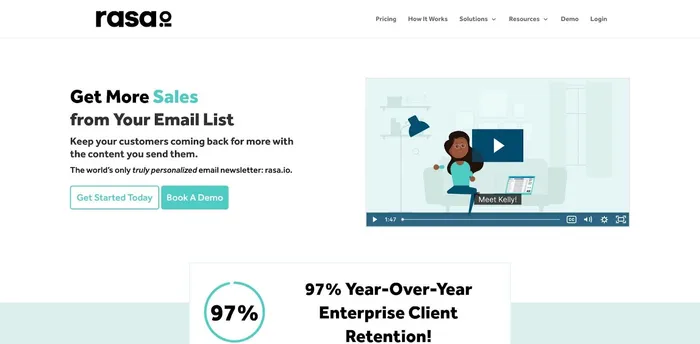
Rasa.io is the only platform that allows you to send a personalized email newsletter to each subscriber in your list, thanks to its advanced customer tracking system. That’s why it’s perfect for mid to large-sized companies with multiple ideal customer personas.
Rasa.io has delivered a 97% YOY client retention rate and optimized workflows to get more sales. The key is in its insights on clicks and open rates for each newsletter that automatically curates content based on what’s best for a particular customer.

Pros:
-
Many stunning newsletter templates.
-
Auto curate feature allows you to save time.
-
Integration with HubSpot and automatic list updates.
Cons:
-
The lowest plan starts at $190/month.
-
Lacks mail verification features.
Check out Rasa.io pricing plans here.
How to choose the right newsletter automation tool
If you keep sending the same newsletter to each recipient on your list, it won’t get you anywhere. That’s why choosing the right software is crucial to carefully align your newsletter with your strategy, segment the audience based on their interest, and optimize campaigns based on analytics.
While these are general features, each company has different needs. So before finalizing any newsletter automation software, you should:
-
Identify your business needs.
-
Make a list of must-haves and nice-to-haves.
-
Find 3-4 tools that match your requirements and schedule demos
-
Test each product and find the one you feel most comfortable using.
To help you, we’ve prepared a step-by-step process you can use to find the perfect newsletter platform fit for your company.