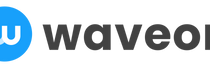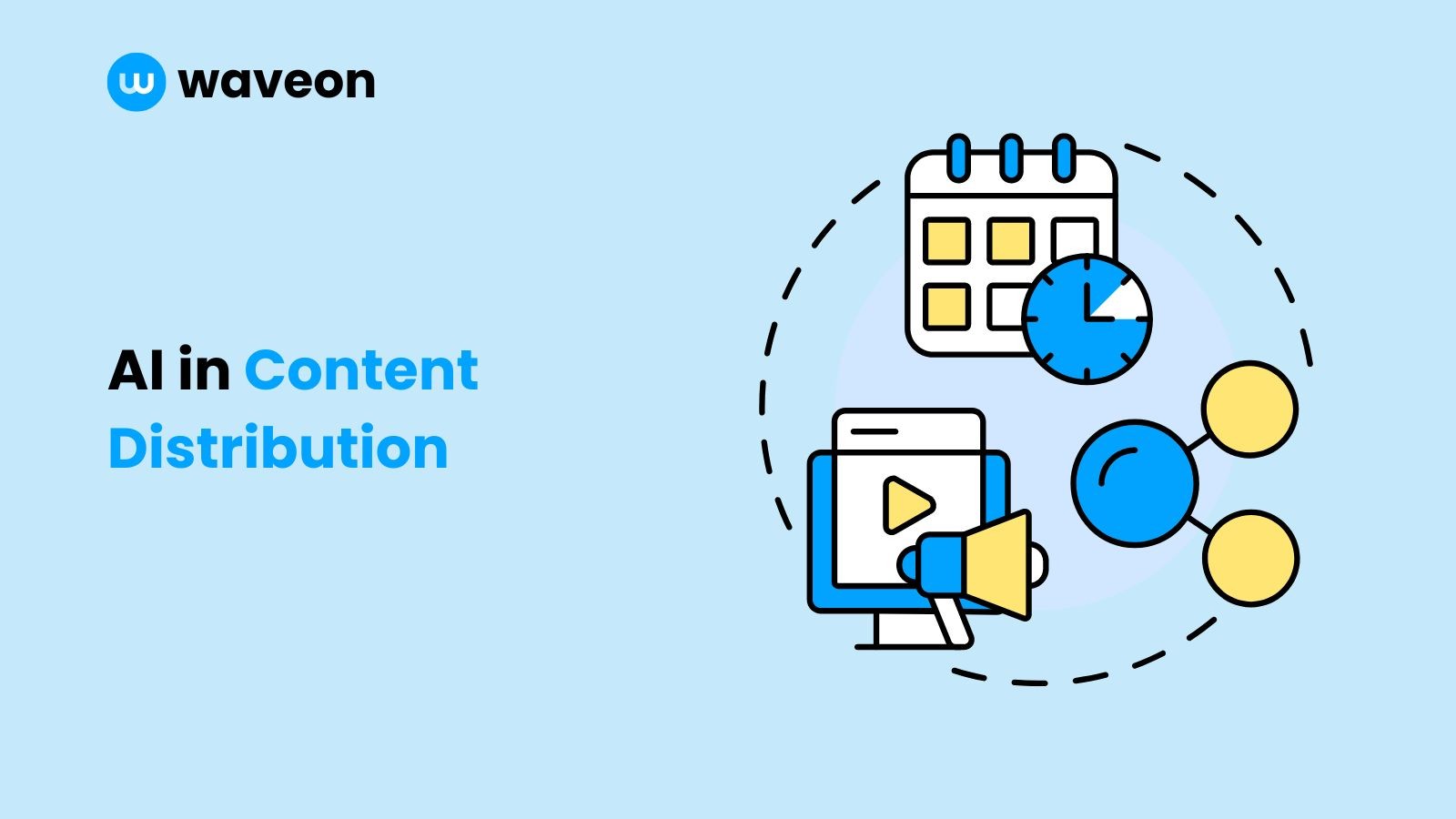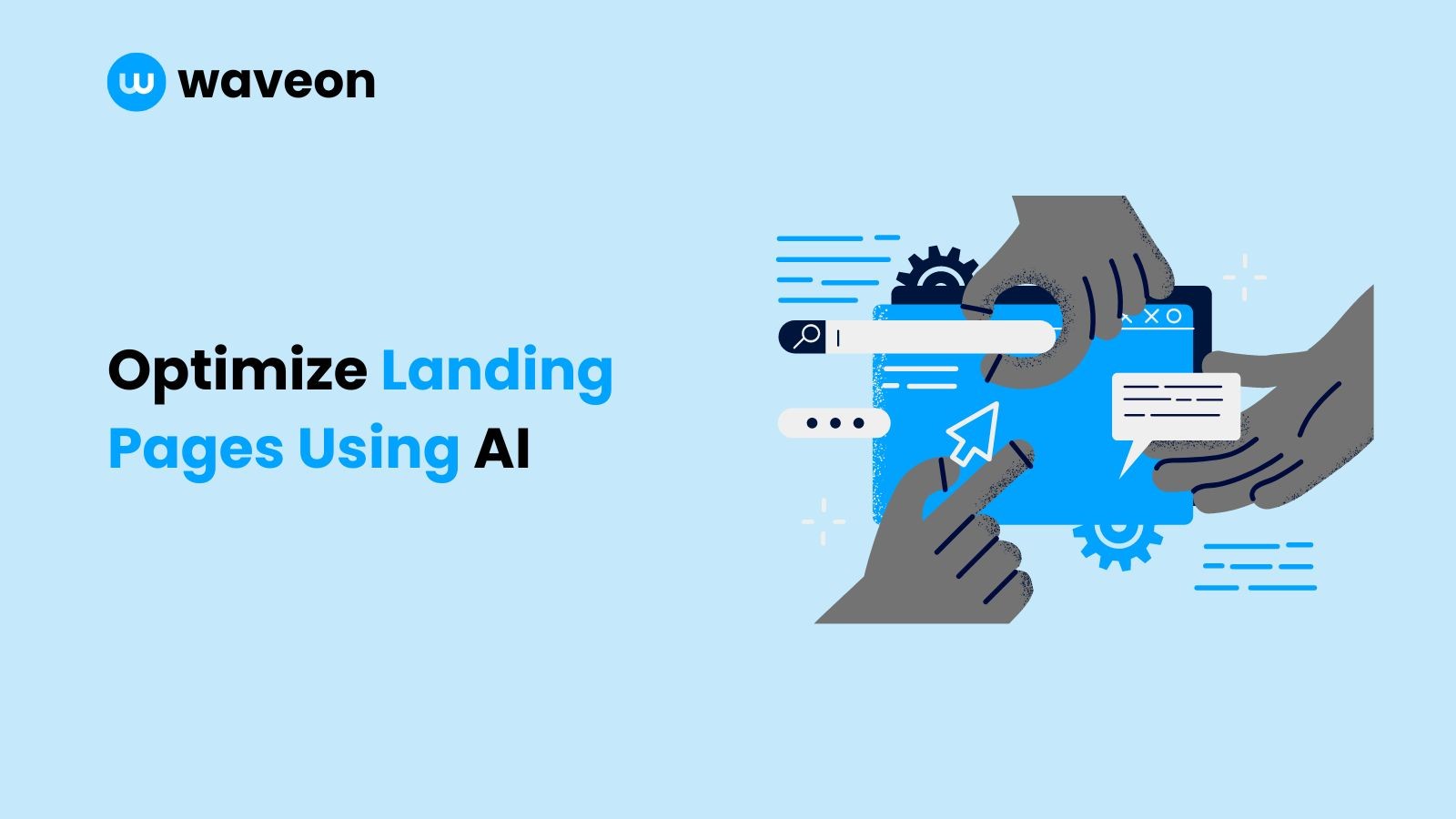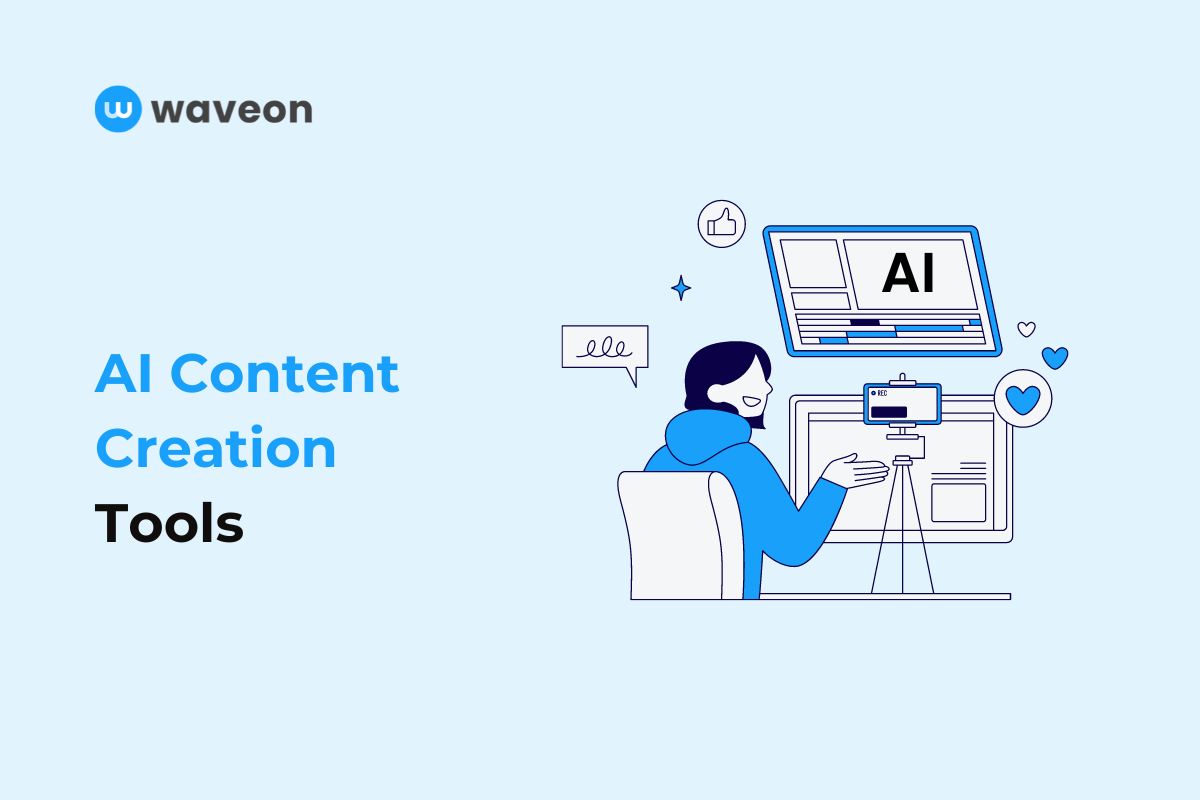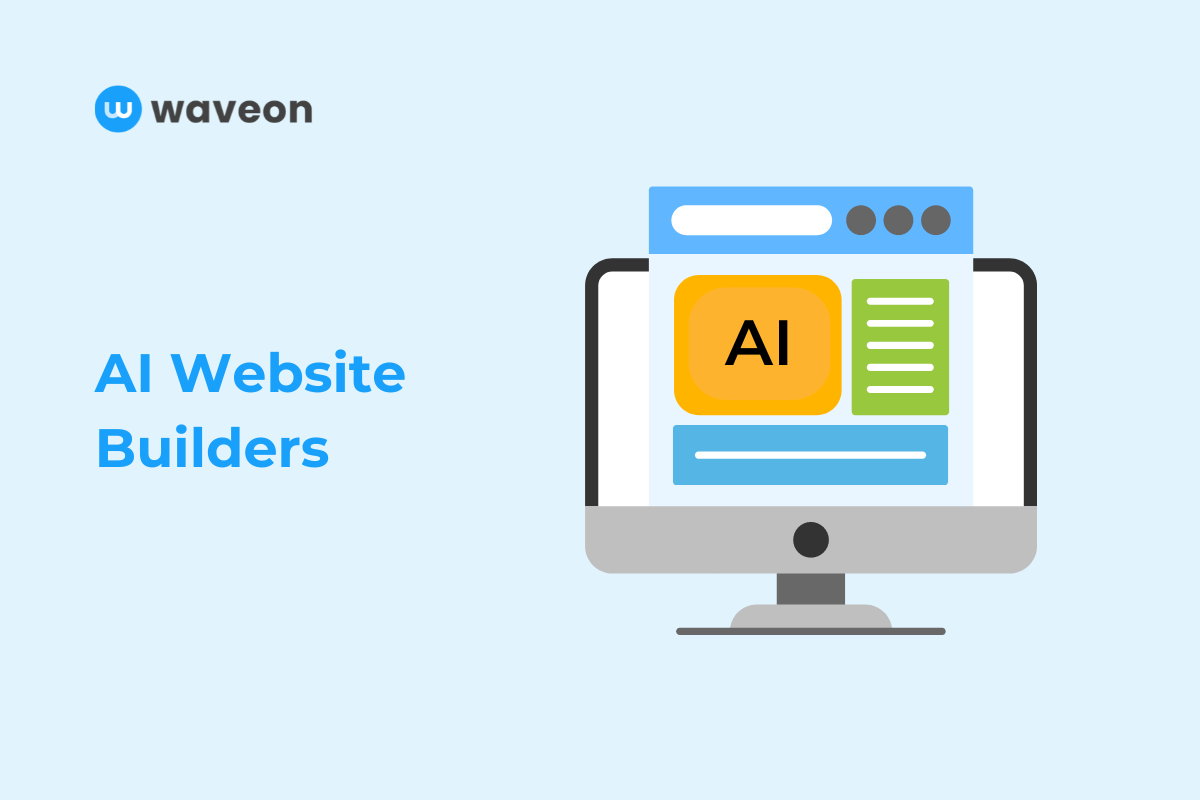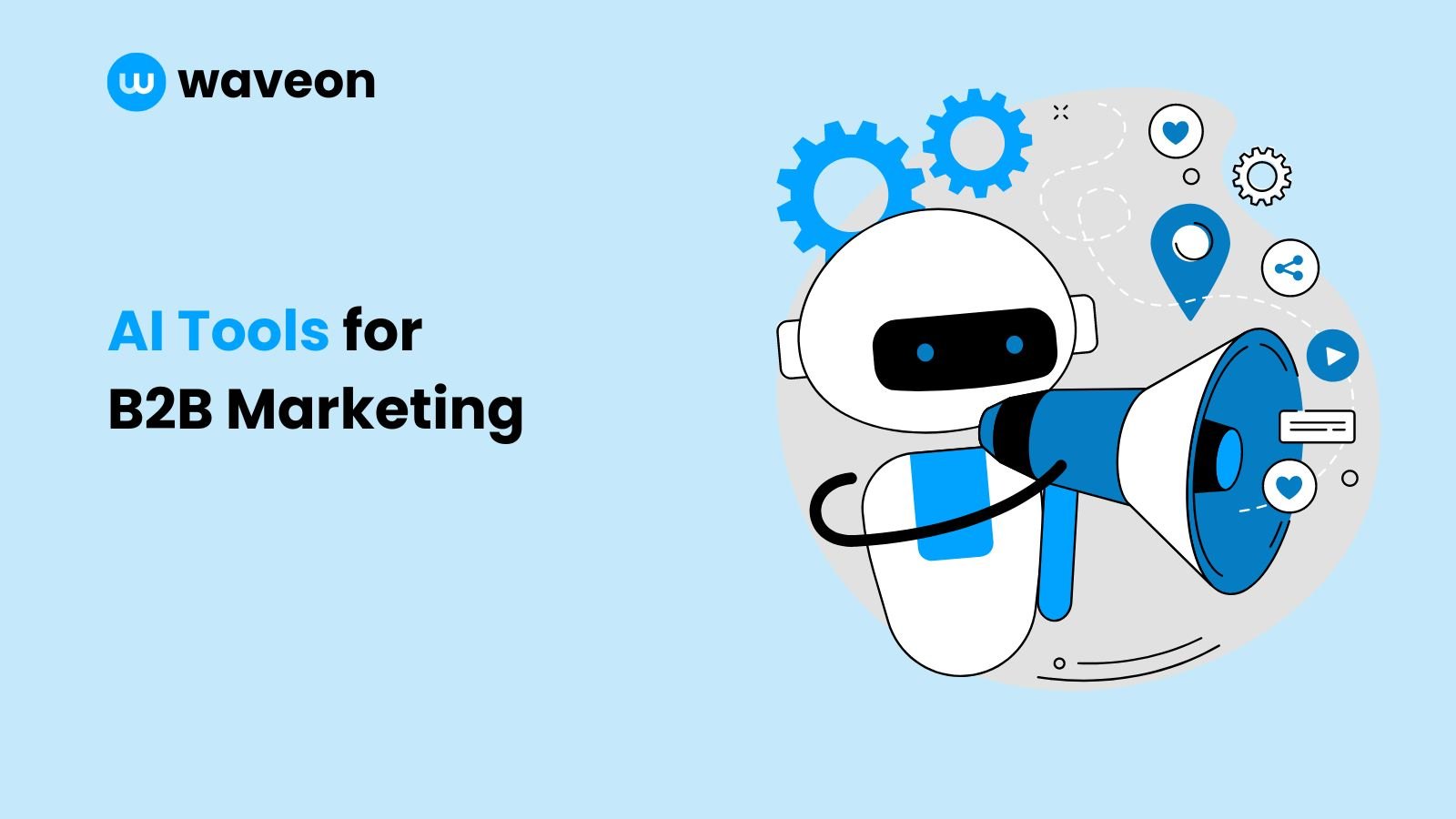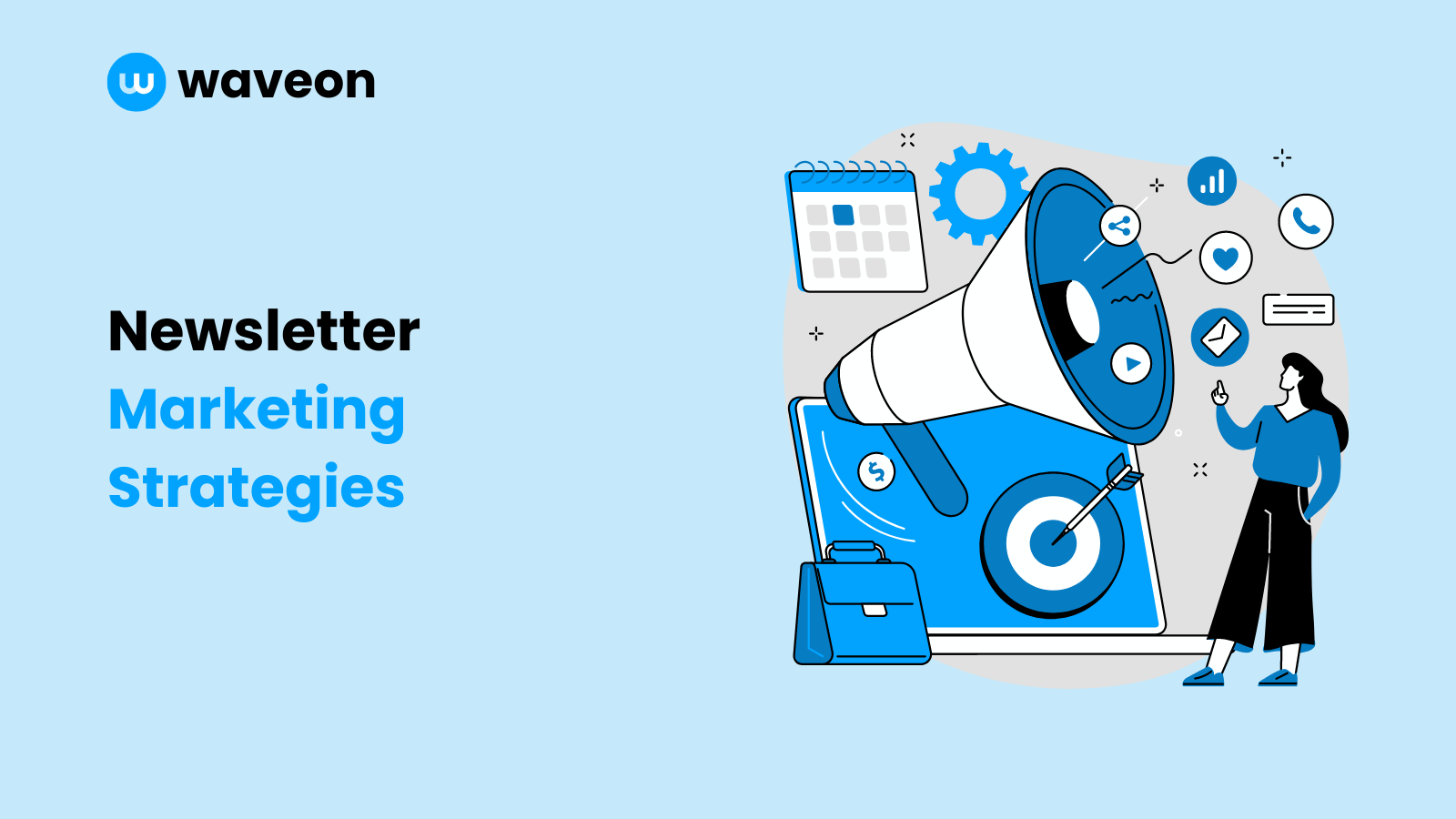Marketing
Content Automation Implementation: Integrating Automation into Your Existing Content Workflows
Ekta Swarnkar
1/19/2024
0 min read
TABLE OF CONTENTS
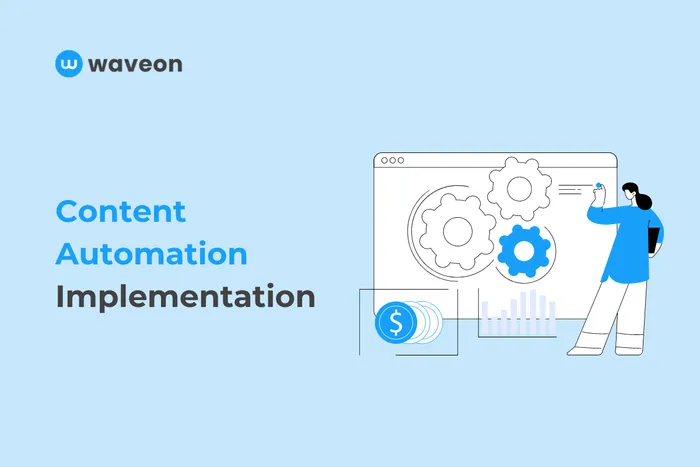
You've selected your content automation tools. C-level executives have also been given the green signal. You're all set to integrate automation into your content marketing operations.
Are you really?
If you're not, I understand. Integrating automation into your existing workflows isn't a once-done task. It requires continuous monitoring and should be taken care of with proper planning and execution.
Not sure how to implement marketing the right way? This article will help you create an integration strategy to implement automation into your existing content marketing.
Before we begin, make sure you have these two things covered.
2 things to check off before integrating content automation into your workflows
Set goals and expectations
Select the right content automation software
(Skip to the next section if you've covered these things.)
Let's discuss both one by one.
1.Set goals and expectations
Why are you integrating automation in your content marketing? What's the goal you want to achieve? Are you going to automate the entire content management or parts of it?
Start by getting clear about your intentions for implementing automation. Sit with your team and ask open-ended questions to set goals and expectations. For example:
-
If you want to automate content creation, what marketing channels should it cover? Only social media, or are you also planning to automate blog and email marketing?
-
If getting conversions is your goal and you're going after quantity, how can automation help? By bulk creating and scheduling?
-
If tracking performance is a crucial task in your strategy, what's the extent to which you'd like to automate analytics? Do you need it to extract insights or only give real-time reporting?
Identify KPIs (key performance indicators) for each content metric and set measurable targets. Consider your existing numbers (without automation) and come up with a 20-30% higher threshold for new goals.
Focus on one thing at a time, for example, automating social media content for the next quarter and increasing conversions by 25%, so it's easier to get the best results.
2. Select the right content automation software
Ideally, you should already have selected content marketing automation software, but this is also an excellent time to do that if you haven't. Prioritize software selection with your long-term business goals — one that's scalable, flexible, and consistently updated as your company grows.
Since you're integrating automation into your existing processes, carefully examine how much you can alter the changes. Document your current workflow and identify steps where you can implement automation.
For example, if social media automation is your target for the next quarter, identify tasks currently taking too much time and can be automated: idea generation, content creation, scheduling, analytics, engagement, etc.
Always look for real-time collaboration features, as you'll be working with 3-4 people at a time — your automation software must provide seamless collaboration.
Once you know what you need help with, look for automation software that offers those features. Also consider basic features like security, customer support, and easy integration with other platforms to pick the right software based on your business needs and budget.
Remember: You won't find one platform for all your needs. You'll have to integrate different software for different specializations. For example, Buffer will only help with social media content, but you'd need Ahrefs or Semrush for SEO and organic. For newsletters, Waveon is suitable — so don't hesitate to look for different platforms with specific features.
How to implement automation in your content marketing?
The goal of implementing automation is to optimize, so you can't buy a new tool and integrate it. You must carefully consider every step to avoid ruining an already working content management system.
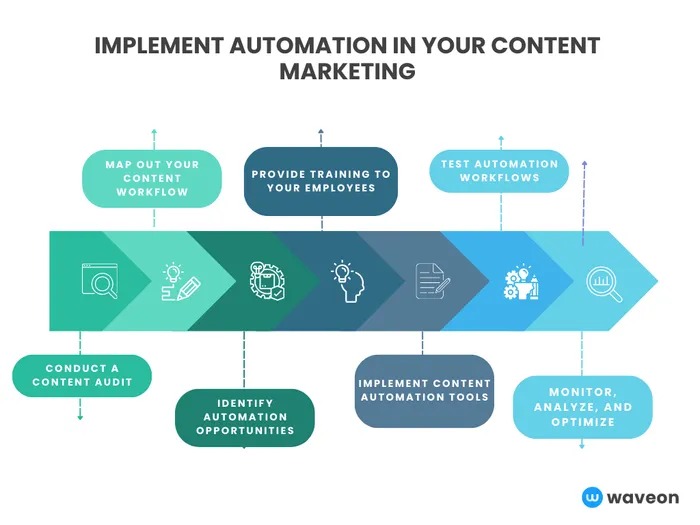
Here's how you should approach integrating content automation into your existing workflows:
1. Conduct a content audit
Understand how your current processes work. Conduct an in-depth content audit to determine the current state of your content management system and performance.

Review everything, including:
-
Content assets from all media platforms, like blog posts, social media posts, newsletters, podcasts, etc., based on copy, branding, and quality to see which drives the best results.
-
Analytics to understand their performance. See which content asset types get the most engagement (likes, clicks, shares, comments, or conversions.)
-
Time taken to design each content type. Are they worth the time?
-
Competitors' content to identify content gaps that you could cover.
Team members' performance, including how their time is spent.
Do this for each marketing channel to get a complete overview of how things are going. This step will give you many ideas. For example, you'll often find tasks that could be automated, so make sure you take notes.
2. Map out your content workflow
Understand the end-to-end content creation and distribution process. Whatever information you gather in the above step, clearly document it to implement changes and get stakeholders’ approval.
Include every step from ideation to content creation to distribution to performance and optimization process. Capture each tool, platform, channel, and key role of individuals of each content piece throughout its journey.
While documenting, break down the process into different stages. To define each stage in detail, for example, ideation, creation, publishing, distribution, etc. Review the content workflow in-depth and ask for the team's review to make sure you don't leave anything.
3. Identify automation opportunities
Now, you have a workflow to adjust according to the new automation plan. It's when you make changes to your existing workflow and include automation.
Go back to your goals and software selection documents and identify all the key areas where automation could be integrated. While mapping out your content workflow, you'd have identified a few opportunities.
First, highlight time-consuming and over-repetitive tasks. Then, find relevant tools for specific steps, highlight key features, and write the process used during automation.
It's also a good idea to calculate how much time you'll save after automating these tasks so you can add a buffer in your following quarter goals.
For example, NapoleonCat's Calculator estimates you could save 175 hours monthly by automating social media comments. That's a significant time to plan and execute a new marketing campaign! Automation platforms like SocialBu can help you set customizable auto-responses to comments and DMs.
After you've identified automation opportunities and goals confirmed, customize your content workflow and get it reviewed by team members for feedback. Once done, you can present this report to stakeholders for approval.
4. Provide training to your employees
Once your automation strategy gets approved, it's also an excellent time to start training your employees about the new changes. Why begin training before implementation? Because you'd want your team to be comfortable using automation before you make big changes.
Start providing training sessions on selected automation tools. Then, train employees as you make big changes so they become ready. Also, provide resources and documentation for continuous support and learning.
5. Implement content automation tools
Now that the team is trained, you're ready to integrate automation into your content workflow based on the new plan you formulated.
Pro tip: Hire an automation specialist to make the changes to ensure you don't break existing systems. Many automation platforms offer onboarding as an add-on service, so if yours does, make sure you take it.
Start with backing up all the data in a safe place to be migrated into systems later. Now, assess current tools for compatibility with existing systems and remove or upgrade outdated versions.
Next, install the content automation software and integrate it with existing and new tools. Once the process is complete, migrate the data to the new system.
Transferring data is essential as you don't want to lose crucial information you've collected so far, so prepare a migration strategy — remove unwanted data, and decide how and when to transfer data.
Once done, you can start setting up automation features like real-time data collection, analytics, reporting, data crunching, etc.
6. Test automation workflows
If you've followed each step so far, I have one thing to say — great work! You've done the hard part. All that's remaining are minor adjustments and tracking.
Ask your team members to start using the newly integrated automation features and report any bugs or errors. You find and fix them — do this over a particular time once your system is running smoothly.
Encourage your team to test new features and contact customer support to get the most out of the automation software. Ask for feedback and continuously improve.
7. Monitor, analyze, and optimize
Set up automated analytics if you haven't already in step #5. You'd want to track every minor change for the next few months to determine how automation is helping you get closer to your goals.
Analyze how it's saving your team time. Is it increasing engagement? Conversion? Are you producing higher quality/quantity content? How's the performance compared to without automation? Track everything.
Then, learn how to improve your systems and optimize for better performance. Keep doing this continuously to improve, just like SmartBear, a software development company, did. After implementing marketing automation for a new campaign, SmartBear saw a 200% increase in lead volume .
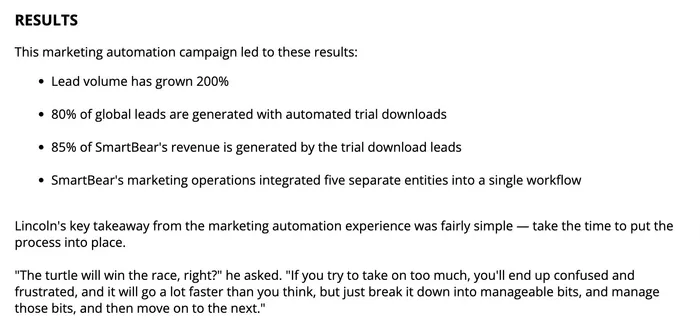
The case study walks you through the step-by-step process SmartBear went through, including challenges they overcame while implementing marketing automation.
It's time to outperform yourself with automation
You've done so well so far and seen that just by implementing marketing automation SmartBear increases leads by 200%. All left is for you to enjoy the benefits of automating content.
Taking Lincoln's (VP of marketing at SmartBear) takeaway — “take the time to put the process into place,” it's time for you to implement marketing automation into your system. But not just that, start creating better strategies, setting higher goals, and indulging automation to achieve better results.