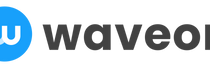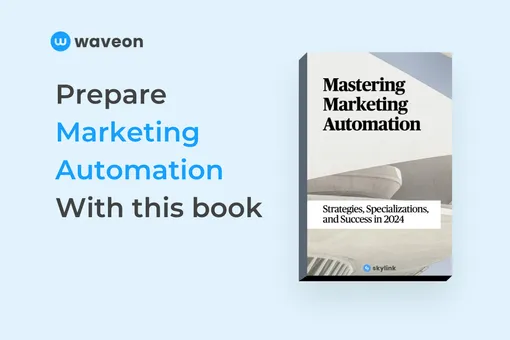Marketing
5 Best AI Website Builders to Design a Professional Website in 2024
Ekta Swarnkar
5/3/2024
0 min read
TABLE OF CONTENTS
 As important as having a website for your business is, building one has always been difficult and time-consuming. You either had to hire professional help or do it yourself, which are both difficult choices.
As important as having a website for your business is, building one has always been difficult and time-consuming. You either had to hire professional help or do it yourself, which are both difficult choices.
That’s when drag-and-drop landing page builders came in. These builders allowed business owners to build beautiful websites without coding skills. However, a visually appealing website rarely guarantees high conversions. These builders are still best used by web designers trained to optimize a website to turn visitors into leads or customers.
Enter AI-powered landing page builders that could build stunning websites as well as suggested layouts and copy to increase conversions. AI page builders work in the background to track user behavior and optimize landing pages.
This post lists the five best AI landing page builders to help small business owners build high-converting websites and constantly improve them for better conversions.
Let’s begin.
5 best AI website builders to design a professional website in 2024
Before compiling this list, I used different AI landing page generators to test them. I analyzed each AI landing page builder based on ease of use, pricing, features, support, and AI functionalities. The list below includes features, pros and cons, and use cases for each landing page builder.
Here are the best AI website builders for small businesses:
Let’s explore each in detail.
1. Waveon
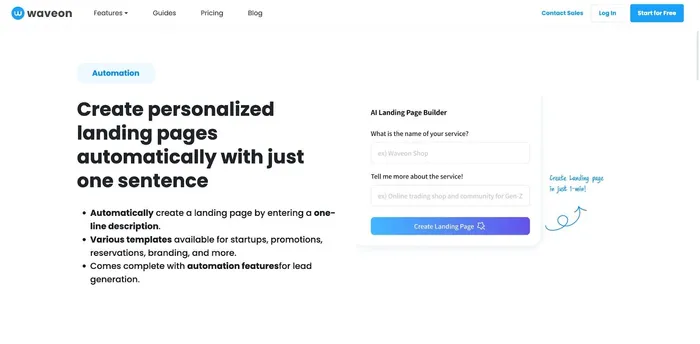 Waveon is an easy-to-use AI-powered website builder that lets you design landing pages only by giving AI a few prompts. All you need to do is give AI some details about your page, like the name and description of the product/service, and it’ll generate a stunning landing page in just one minute.
Waveon is an easy-to-use AI-powered website builder that lets you design landing pages only by giving AI a few prompts. All you need to do is give AI some details about your page, like the name and description of the product/service, and it’ll generate a stunning landing page in just one minute.
When I used Waveon to design a portfolio website, I instructed it to build a simple portfolio, and it designed this automatically in a few seconds:
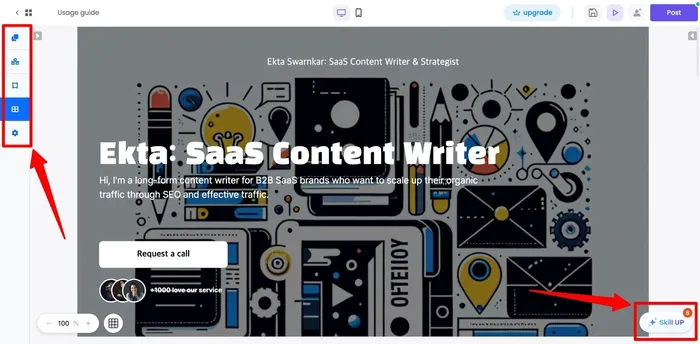 Now, I just need to make a few corrections, like modifying text or adding new elements. Waveon is perfect for beginners like me because of its “Skill UP” AI feature. It guides you through each step to add more features, such as creating a custom domain or connecting with Google Analytics, Facebook Business Manager, or Hotjar.
Now, I just need to make a few corrections, like modifying text or adding new elements. Waveon is perfect for beginners like me because of its “Skill UP” AI feature. It guides you through each step to add more features, such as creating a custom domain or connecting with Google Analytics, Facebook Business Manager, or Hotjar.
Pricing:
Pro at $24/month, Magical at $57/month, contact sales for Enterprise, and a forever free plan with up to 100 contacts.
Waveon features:
Set up Waveon Statistics or connect with Google Analytics to review the performance of your landing pages. Waveon also provides a built-in Clickmap feature (or connect with Hotjar) to track where your audience is clicking.
With one click, Waveon generates a personalized landing page for websites and newsletters, but you can customize it using a drag-and-drop builder.
Pros:
Free to use
Pre-made templates designed by professionals
Cons:
Does not include Google Analytics and Facebook pixel integration with the free plan.
Who is Waveon for:
Waveon is a great free option for marketers and small businesses launching their first website. Play with Waveon features with its forever-free plan, and once you’re ready to expand, upgrade to one of the paid plans to add extra features.
2. Divi page builder plugin
 Divi is a popular WordPress theme that nearly one million WordPress users use. You can install it as a WordPress theme or use the Divi page builder with any other theme. Divi page builder is a drag-and-drop builder with AI features for quickly creating and improving text and images.
Divi is a popular WordPress theme that nearly one million WordPress users use. You can install it as a WordPress theme or use the Divi page builder with any other theme. Divi page builder is a drag-and-drop builder with AI features for quickly creating and improving text and images.
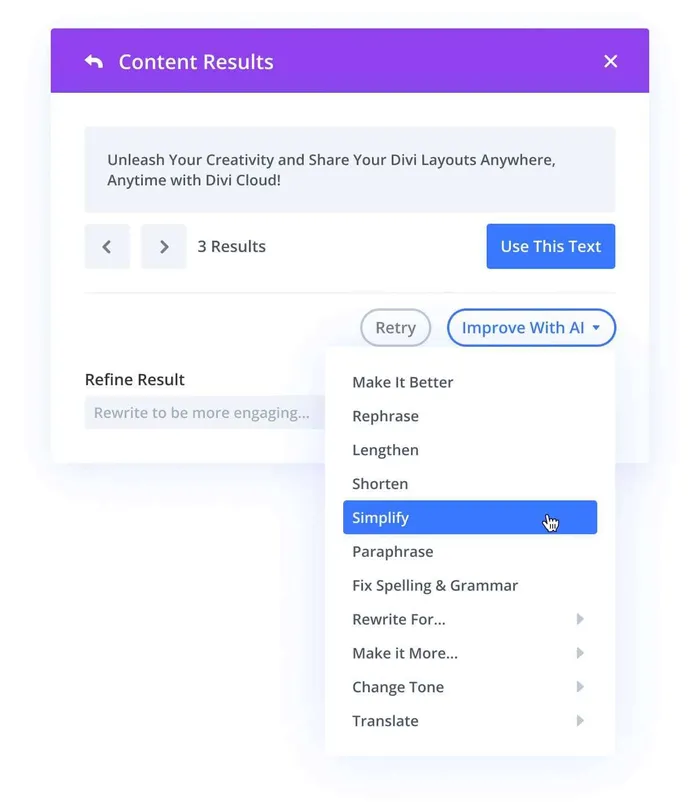 Divi’s customer support is exceptional. With a well-organized library of help docs, tutorials, and documentation, the support team is available via live chat, email, and call. The response time is less than three minutes, so although the theme has a steeper learning curve, you’ll always have help available.
Divi’s customer support is exceptional. With a well-organized library of help docs, tutorials, and documentation, the support team is available via live chat, email, and call. The response time is less than three minutes, so although the theme has a steeper learning curve, you’ll always have help available.
Pricing:
Divi for $89/year and Divi Pro for $277/year with additional features like premium support, Divi Cloud, etc.
Divi features:
Divi’s AI feature to improve image helps you change or modify the image by instructing it. For example, you can ask it to add a pink curtain in a living room view.
Divi Cloud is perfect for storing elements or layouts you’d like to use on websites with different domains. It can save a lot of time for freelance website developers.
Pros:
Store everything as modules in the Divi library for later reuse.
30-day money-back guarantee.
Cons:
Not beginner-friendly.
Who is Divi for:
Divi is suitable for businesses of all sizes but perfect for freelance web developers or agencies who design multiple websites for clients. One Divi subscription allows unlimited installs, so you only need to master using Divi to run an effective business.
3. Hostinger
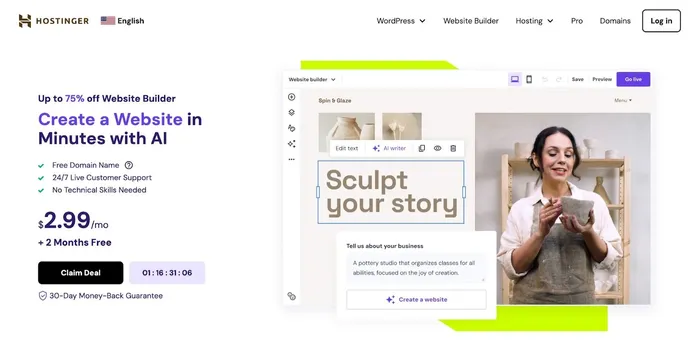 Hostinger is a web hosting service offering its customers an AI landing page builder, so you have one platform to manage your hosting and website. With its AI builder, you can generate images, write landing page copy and blog posts, generate heatmaps, and auto-optimize for SEO.
Hostinger is a web hosting service offering its customers an AI landing page builder, so you have one platform to manage your hosting and website. With its AI builder, you can generate images, write landing page copy and blog posts, generate heatmaps, and auto-optimize for SEO.
Pricing:
Premium Website Builder costs $2.99/month with limited AI features, and Business Website Builder is $3.99/month without limitations.
Hostinger features:
With the web hosting and AI landing page builder, you get a free domain (a $9.99 value) and free email (up to 100 domain email addresses) for a monthly price.
The AI landing page builder doesn’t require a desktop to edit pages. It works perfectly fine on a mobile device.
Pros:
Access to marketing features like Google Analytics and Facebook integration.
30-day money-back guarantee.
Cons:
Phone support is only available with higher plans.
Who is Hostinger for:
Hostinger is suitable for businesses looking for affordable plans with top-quality services. The web hosting guarantees 99.99% uptime, optimized speed, and advanced security features so your website runs smoothly and delivers a secure browsing experience to visitors.
4. Wix
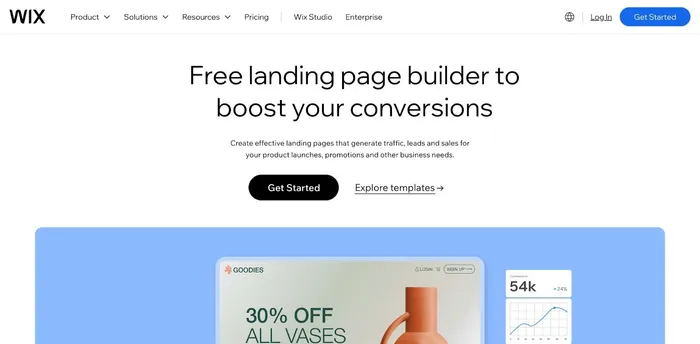 Wix offers Wix ADI (Artificial Design Intelligence), which can create a basic landing page based on your answers to a few questions. That’s an excellent option for beginners who don’t have coding knowledge. Wix also provides pre-made templates and a drag-and-drop builder.
Wix offers Wix ADI (Artificial Design Intelligence), which can create a basic landing page based on your answers to a few questions. That’s an excellent option for beginners who don’t have coding knowledge. Wix also provides pre-made templates and a drag-and-drop builder.
Pricing:
Lite at $2.39/month, Core at $4.80/month, Business at $9.62/month, and Business Elite at $19.28/month.
Wix features:
Wix offers built-in marketing automation to send emails and text messages to visitors, create and assign tasks to team members, and create reports.
You also get A/B conversion tests, pop-up forms, embed email forms, and integrate multiple popular tools to optimize your landing page performance and increase conversions.
Pros:
All-in-one solution: You can manage SEO, accept online payments, and even build an email marketing strategy – all within the same platform.
14-day money-back guarantee.
Cons:
Although Wix has a free plan, you can’t access many basic features like setting up an e-commerce store and email marketing tools.
Who is Wix for:
Wix is an ideal platform for people looking for an all-in-one solution. It allows you to manage SEO, integrate email marketing tools, and even accept online payments – all within the same platform. This can simplify your workflow and website management.
5. Webnode
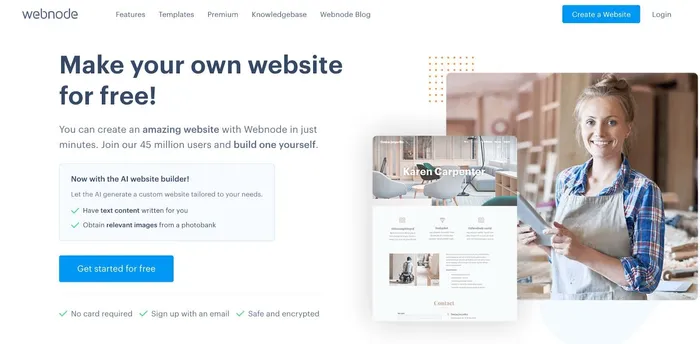 Webnode makes this list because it allows you to create a website for free and try out basic features before choosing the right plan. It also includes AI features that generate text and find relevant photos to add to your landing page. Webnode has hundreds of pre-made templates for starting an online store, launching a business website, creating a portfolio, etc.
Webnode makes this list because it allows you to create a website for free and try out basic features before choosing the right plan. It also includes AI features that generate text and find relevant photos to add to your landing page. Webnode has hundreds of pre-made templates for starting an online store, launching a business website, creating a portfolio, etc.
Pricing:
Limited at $4.90/month, Mini at $8.90/month, Standard at $12.90/month, and Profi at $22.90/month. Includes a forever-free plan with basic features.
Webnode features:
Webnode's "What You See Is What You Get" editor lets you see the live changes you make to your website as you build it. This can be helpful for beginners who want to ensure their website looks exactly as they envision it.
Webnode allows you to create and optimize websites in multiple languages for a global audience.
Pros:
Beginner-friendly interface and tools to customize your website design.
Automatic mobile responsive, so you don’t have to optimize for mobile separately.
Cons:
Not highly customizable.
Who is Webnode for:
Webnode can be a good option for beginners or those on a budget who want a user-friendly platform for building a basic website. However, it might not be the ideal choice if you prioritize AI-powered website building.
Ready to design your landing page?
While AI landing page builders make it easier than ever to design a stunning website, it’s still important to choose the right platform. The best option for you depends on your specific needs and budget.
Waveon: If you're a small business owner on a tight budget, Waveon stands out as a compelling choice.
Free Plan: Waveon offers a forever-free plan that allows you to experiment with its features and build a basic landing page without any upfront costs.
AI-Powered Design: Waveon uses AI to generate landing pages based on your input, saving you time and effort compared to building from scratch.
Divi: For businesses with a larger budget and a desire for complete creative control, Divi is a powerful option to consider.
Extensive Customization: Divi's drag-and-drop builder and advanced features allow for high customization, which is ideal for crafting unique and pixel-perfect landing pages.
Built-in AI Features: While the text mentions Divi's AI for image enhancement, it likely offers other AI functionalities to assist with content creation or optimization.
Sign up for a Waveon free account today and test the features yourself before signing up for a premium plan or choosing any other paid landing page builder.