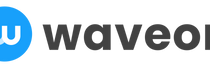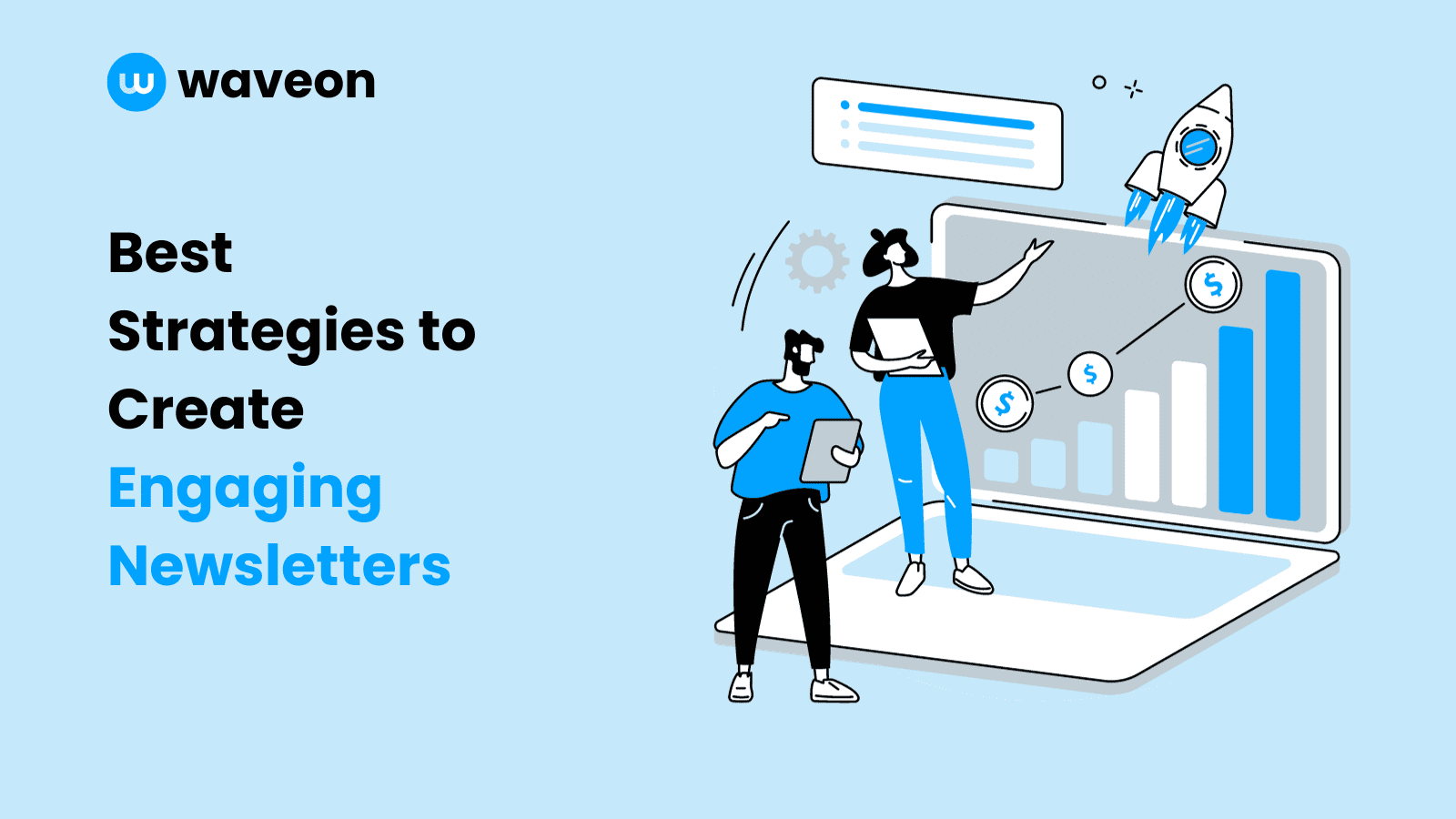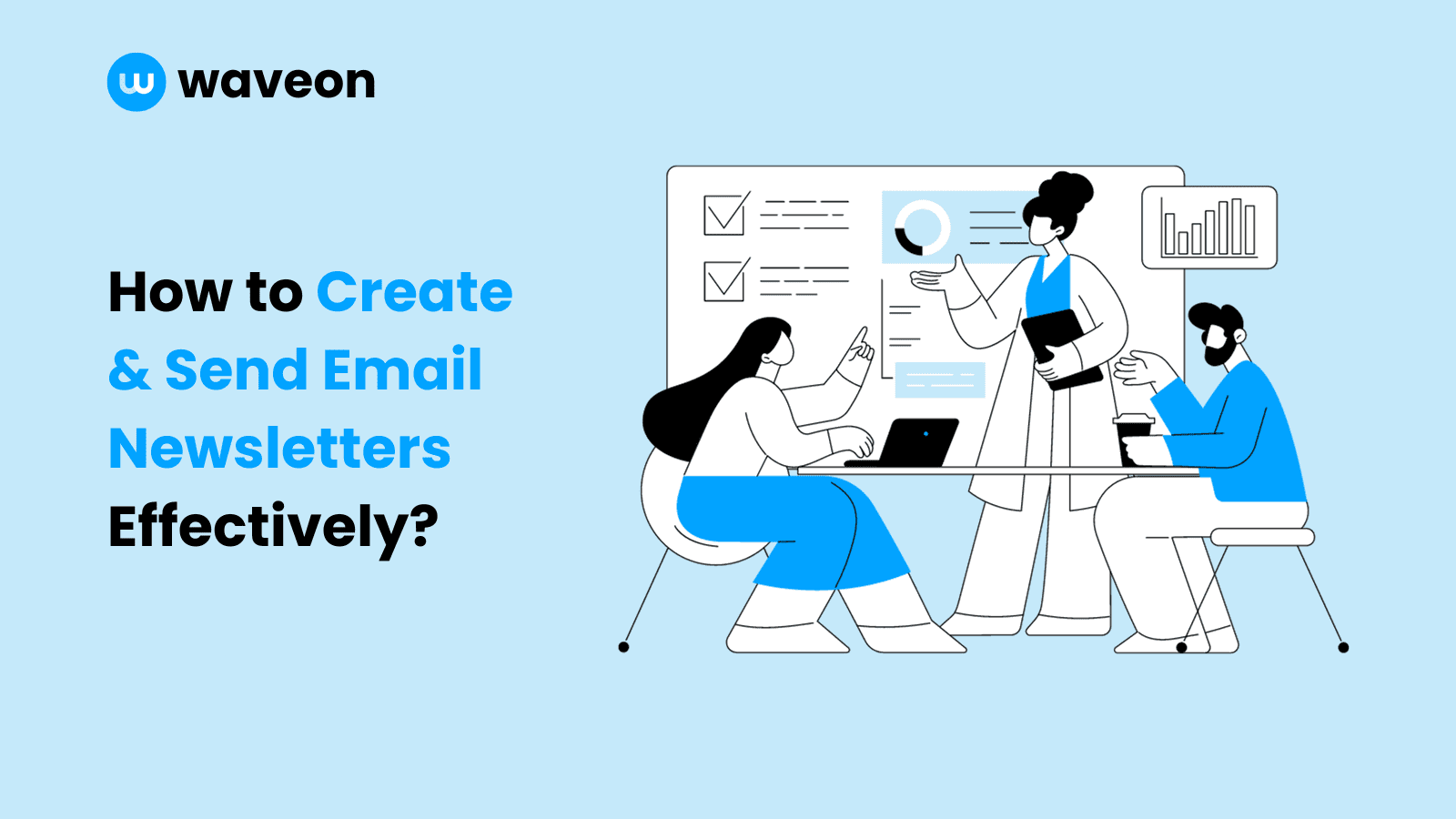Marketing
How to Create & Send Email Newsletters Effectively
Ekta Swarnkar
11/15/2023
0 min read
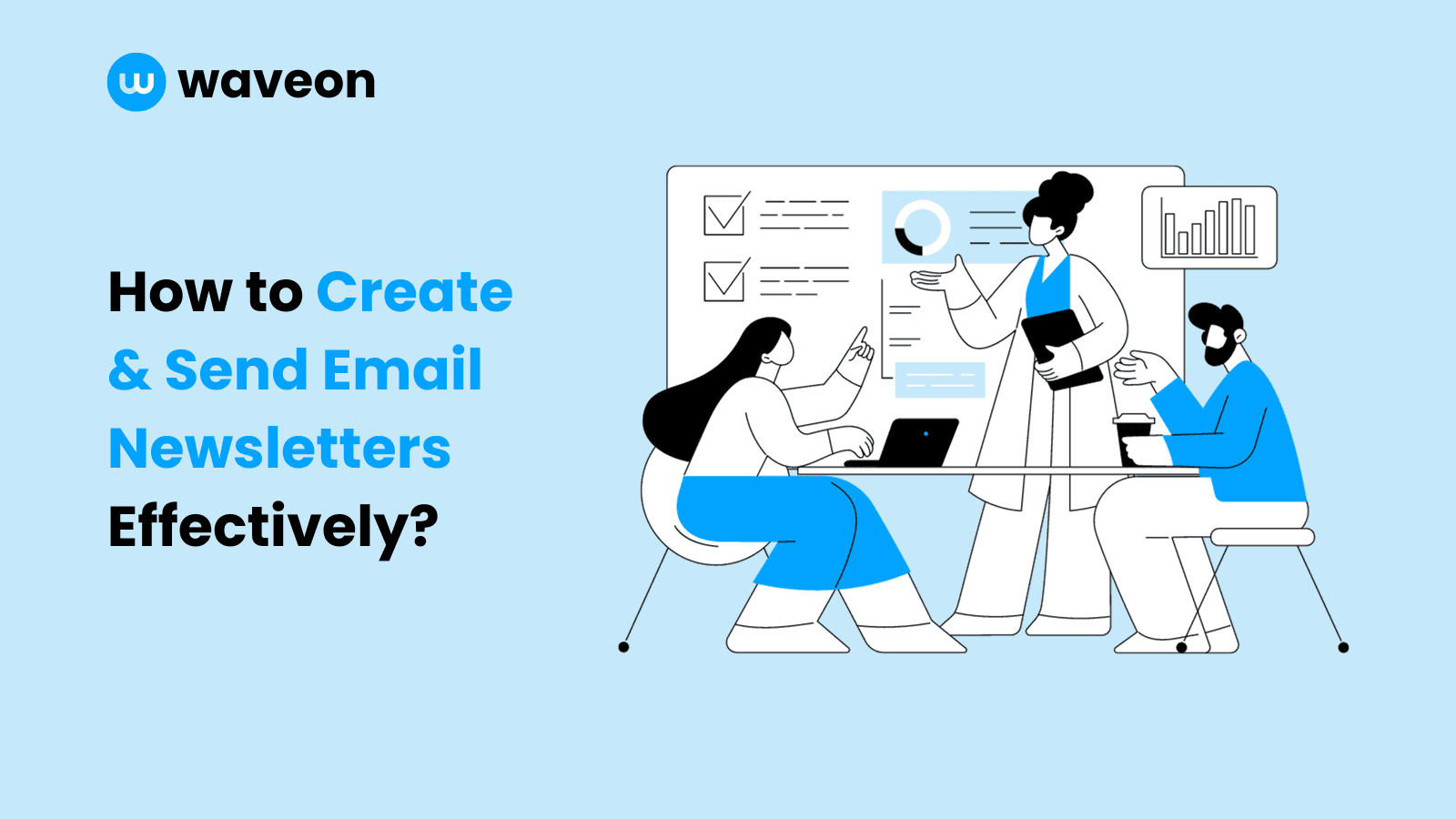
Creating and sending email newsletters to prospects/customers is one of the best marketing strategies to improve customer relationships, build brand awareness, and increase sales.
When done right, everyone from large enterprises to small business owners can benefit from email marketing — so how do you set up an email newsletter? How do you create and send newsletters? And how do you leverage email marketing to achieve better results?
This post will give you a step-by-step process for creating and sending email newsletters so your business grows exponentially.
Let’s begin.
Step 1: Pick your newsletter theme
What’s the purpose of your newsletter? Why should it exist? What makes it unique? Or, more specifically, why should people read your newsletter when there are already many newsletters they can choose from?
You don’t want yours to be “just another” newsletter without adding benefit to the reader. It should be unique and valuable such that it entertains your subscribers and can’t be easily copied.
For example, ReallyGoodEmails is a fantastic newsletter about the world’s best newsletters. Every week, subscribers get a roundup of the best-performing newsletters and insights into improving their campaigns.
It’s a priceless resource for marketers who want to improve their email marketing.
So, how do you create a priceless newsletter? By picking a theme that your audience struggles with.
If you lack ideas, ReallyGoodEmails is a great place to get inspiration. You can search a keyword, use filters to find ideas or finalize a newsletter design.
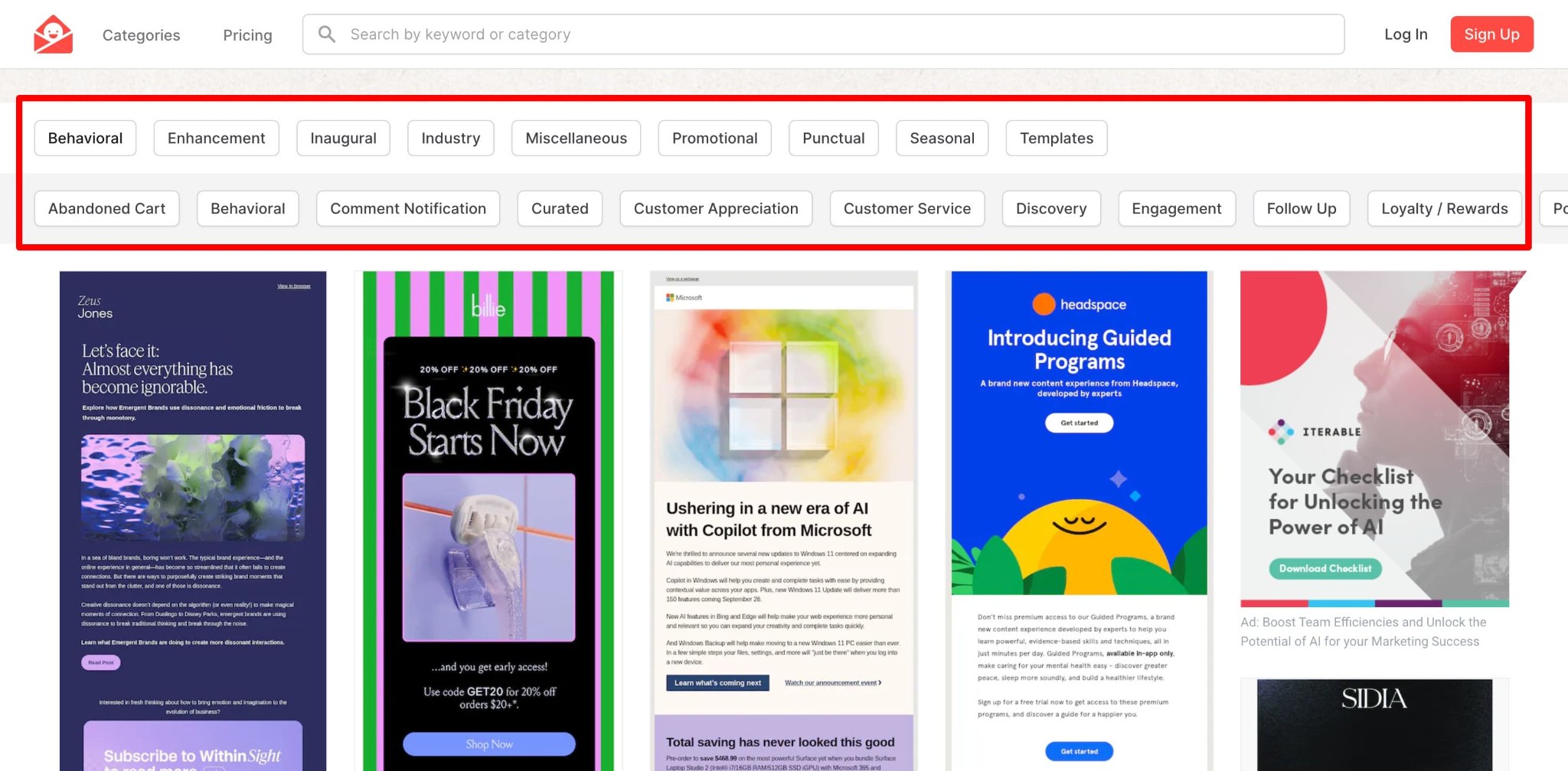
Use ReallyGoodEmails to review successful newsletters, get inspiration, and test ideas on your audience to find the best pattern.
Step 2: Create a newsletter calendar
Once you’ve picked a theme, it’ll be easier to stay on topic. But you still need to prepare a newsletter calendar if you plan to do it for a long time.
Not having a calendar means a lack of ideas, which is one of the reasons why most people can’t keep up with sending newsletters for a long time.
So, to stay consistent with your newsletter schedule, you should brainstorm ideas and create a calendar in advance so that when it’s time, you know exactly what to send.
How do you create a newsletter calendar?
Brainstorm ideas and validate. See if they match your newsletter theme. If not, remove or customize the idea. Also, consider the purpose of your newsletter. Is it to educate? Or do you want to increase sales?
For example, if your goal is to nurture your email subscribers and convert them into customers, then having a mix of 90% educational and 10% promotional content is an excellent strategy.
Again, you can use ReallyGoodEmails to get inspiration for ideas. For example, I'd choose customer service from filters to get top emails to find successful newsletter ideas about customer service.
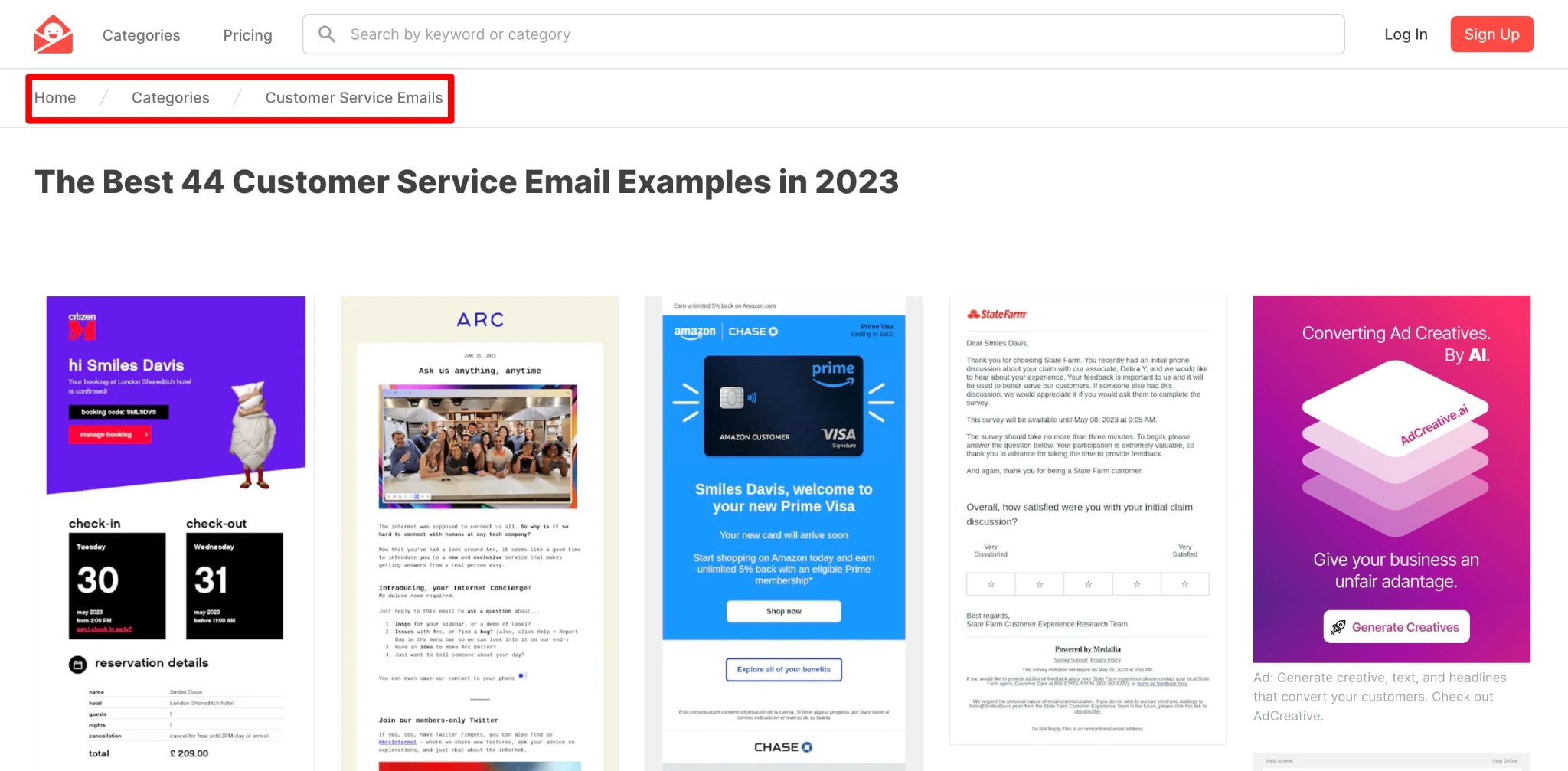
Following experts in your industry, reading the audience’s comments, online discussions, etc., are other ways to get new ideas to write about. Ideally, have a three-month newsletter calendar prepared in advance.
Step 3: Choose a newsletter automation platform
You need a platform to host your newsletter and store subscribers’ details. And selecting a newsletter automation tool has to be done with proper research because it will stick with you for a long time.
So, figure out your business needs and the features in your platform, then research the best newsletter automation platforms to find the perfect fit.
Pay attention to the unique features you need. For example, if your goal is to increase sales, you would want to test different subject lines or newsletter copy to see which converts best. See if your platform offers A/B split testing and to what extent.
But if your goal is to keep your subscribers engaged such that you only need to send your product catalogs many times per week, then a platform that could automate the entire process is ideal. For example, Waveon automatically curates email newsletters with a product link.
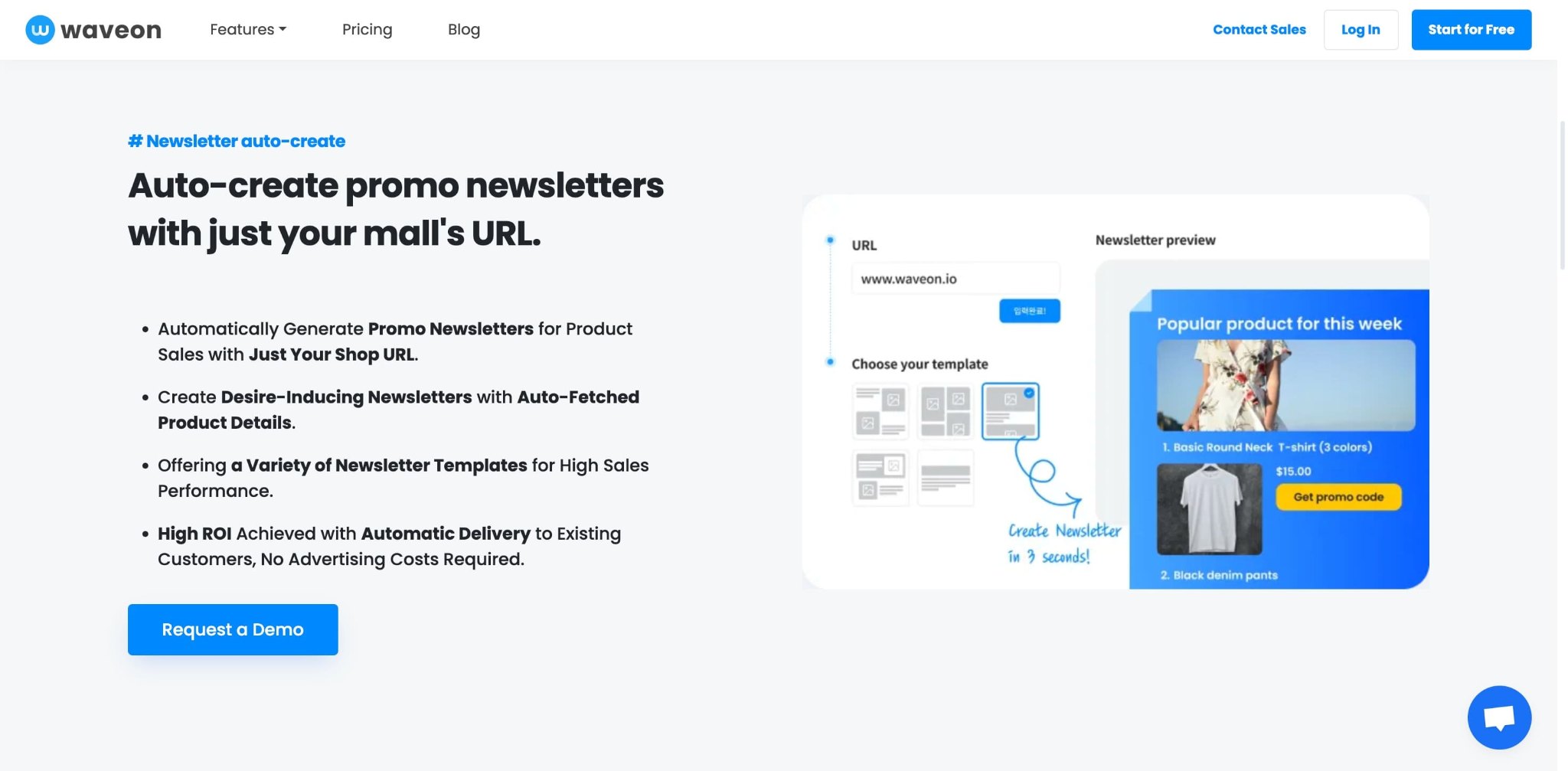
Your ideal platform should be affordable and beginner-friendly and provide premium support so that whenever you run into issues, they can be fixed immediately.
Once you’ve finalized an email newsletter platform, create your account and set up your dashboard.
Step 4: Create a lead form and collect subscribers
To send newsletters, you need to have subscribers to your email list. You must create a lead capture form to give a freebie in exchange for their email address.
An ideal lead form should be relevant to your newsletter theme. It should inspire subscribers to give their email addresses. For example, SEO enthusiasts want to subscribe to Moz's top 10 to get the best SEO resources delivered to their inbox.

If you’re a SaaS company, the best approach is to offer free access to your platform, like Semrush does with its pop-up. A high-quality lead capture form will convert first-time website visitors into subscribers.

Create a similar lead form and embed it on your most visited pages, social media, and other marketing channels to add subscribers to the list.
Step 5: How to create an email newsletter
Time to create your first newsletter! The first step is to pick a topic and make your newsletter content. Ideally, it should be a quick intro newsletter — about you, your purpose, and what your audience should expect.
However, if you’d like to jump straight into the main content, it’s totally fine. The most crucial part is your newsletter’s structure and critical elements.
1. Write a catchy subject line and preheader
The key to getting your emails opened and read is the subject line. An average person receives 120 emails daily, so how do you stand out? Using a catchy subject line will help you get noticed.
Your goal is to craft an engaging subject line that encourages subscribers to choose it over 20 different subject lines, click on it, and read it.
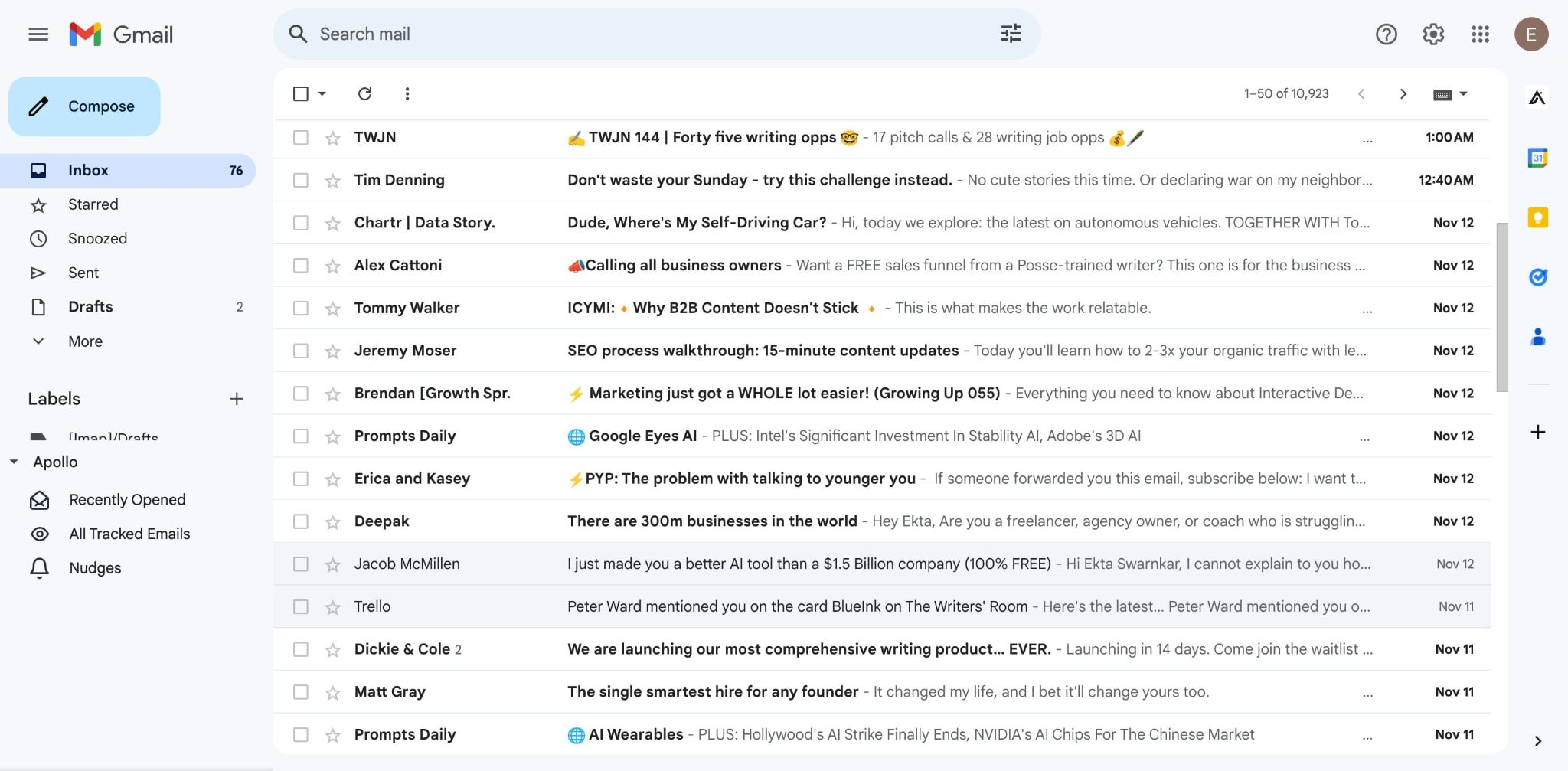
At the same time, it should be short and punchy enough so as not to break on a mobile screen. As you can see, most of these subject lines get truncated.
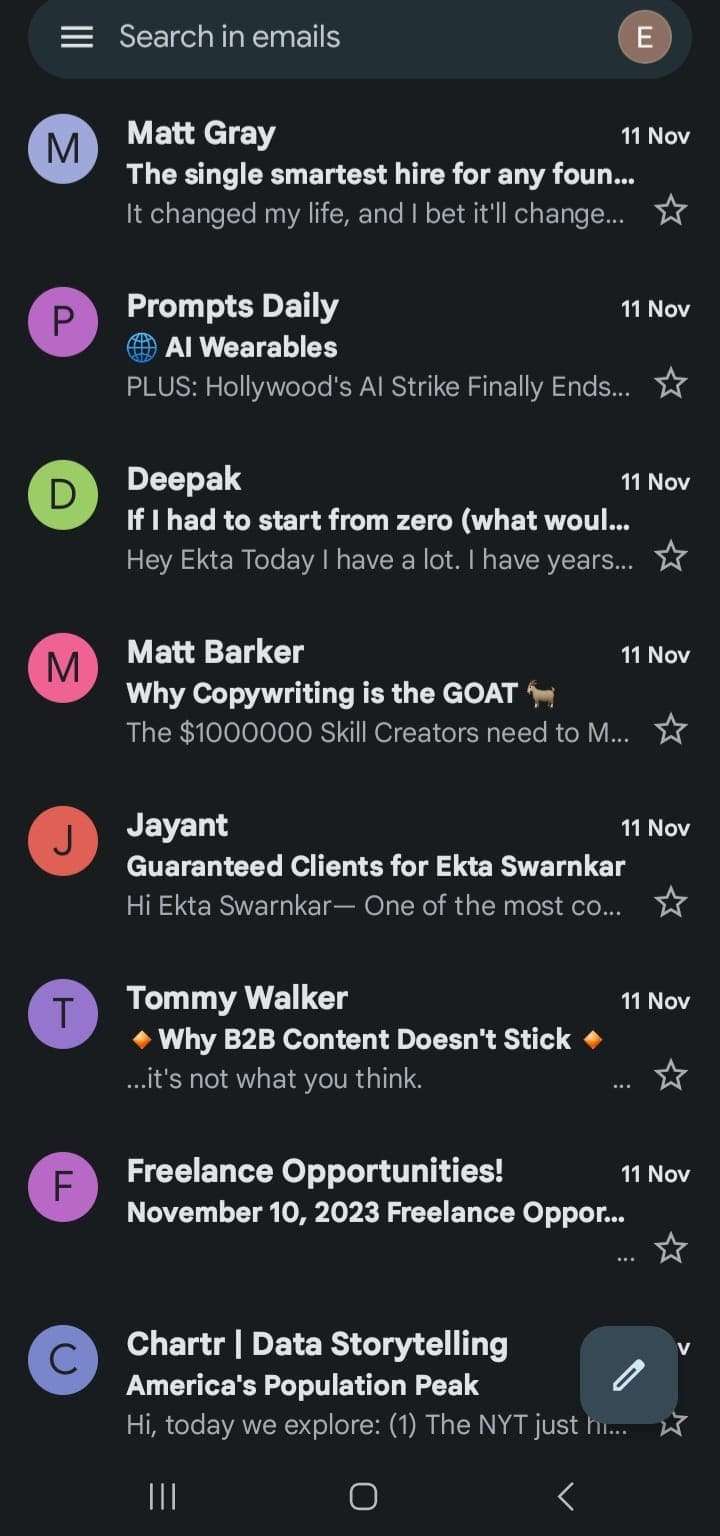
Engaging subject lines can be crafted effectively with proper A/B split testing and consistent effort. Over time, you’ll figure out what works best for your audience. Start with a few short subject lines (use ReallyGoodEmails) and test.
Also, write a preheader (short text after the subject line) to give readers a quick gist about the email. It’s a good idea to make the preheader section curiosity-generating and informative.
2. Craft an engaging email body
The next part is to craft email content. Here, you’re free to write about what you want, but it’s crucial to make it engaging by including visuals, GIFs, different paragraph styles, etc., to ensure readers read it till the end.
Structuring your content well can help keep them hooked. If you’re unsure how to do it, pick one newsletter template and avoid starting from scratch.
You can also use ReallyGoodEmails to get newsletter template ideas. For example, if I want to curate a list of the best articles published, I can choose the “Curated” filter and find ideas.
Ensure you add a call-to-action to each of your newsletters. It can be anything you want readers to do — read a post, share the newsletter, or purchase a product.
3. Add legal compliance
Ensure you follow email marketing compliances like GPDR or CANN to send emails legally and avoid getting your emails to end up in your subscriber’s spam folder or bounce back. Include an option to unsubscribe and tell your subscribers they can unsubscribe anytime.
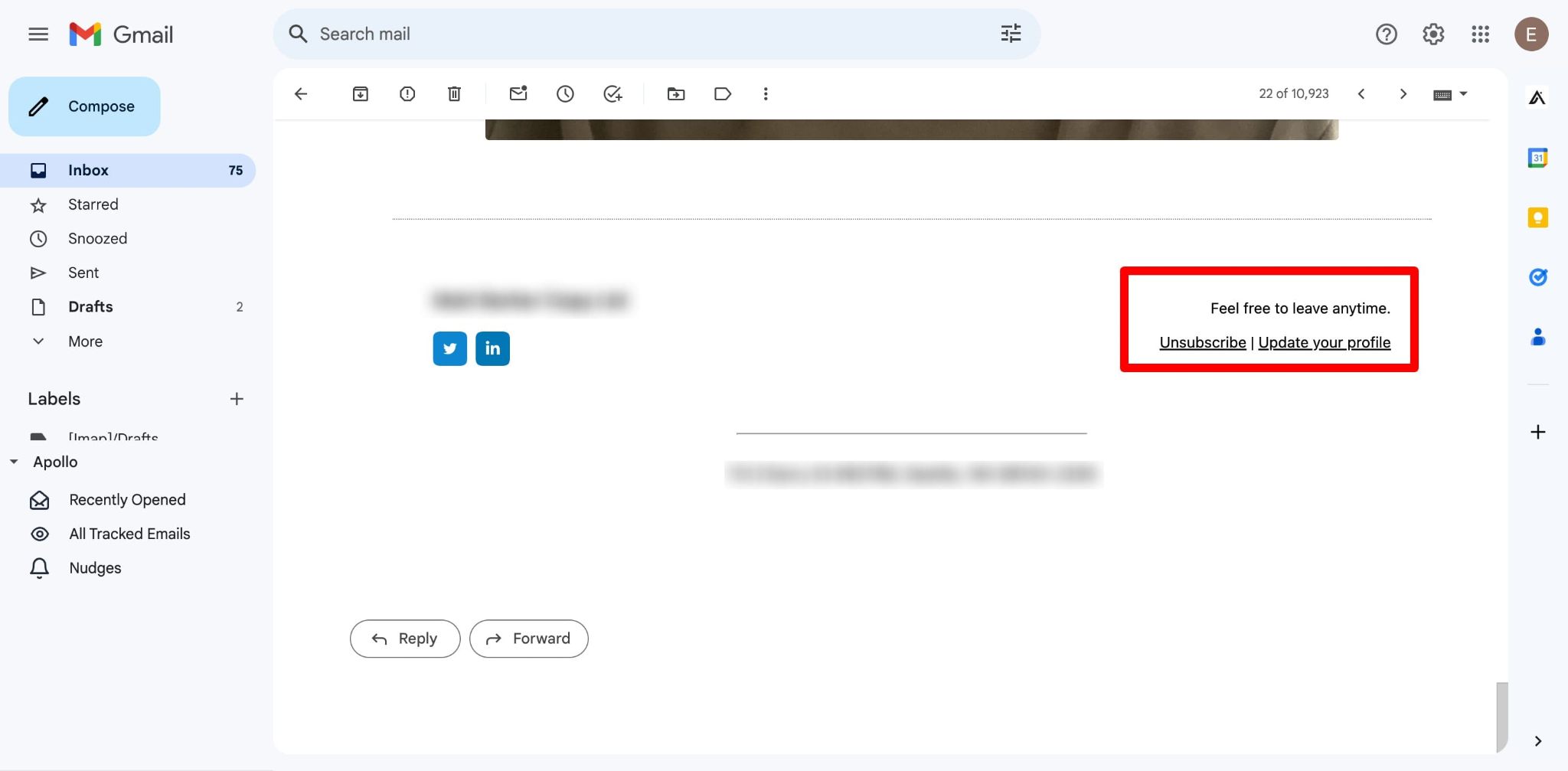
Step 6: How to send an email newsletter
Once you’re done with your newsletter, you should ensure the final version looks good. Here are a few things you should do before sending the newsletter:
1. Edit your newsletter
Check the newsletter for grammar errors or mistakes. It doesn’t have to be perfect, but editing the newsletter is crucial to make a good first impression. You also want to build an expert image, so fewer errors definitely help.
2. Preview your newsletter
Preview your newsletter to make sure the structure looks good on the desktop. Pay special attention to the mobile version — most people skip optimizing for mobile devices, and their emails appear irregular, which affects readability and increases unsubscribes.
Also, confirm the links added are working correctly. The images look good on mobile and desktop versions. And if you’re adding a signature, add working social links.
3. Send your newsletter and analyze
When everything looks good, choose the email subscriber list to which you want to send the newsletter. Schedule the email or send it directly.
Give your newsletter a few days to see how it performs, then analyze it. Check open rates, CTRs, link clicks, unsubscribe, bounce, and reply rates to set benchmarks for future emails.
Automate your newsletters with Waveon
Sending email newsletters is easy once you’ve built a consistent schedule, but making that takes time and effort. Automating tasks helps reduce effort and increase efficiency.
That’s where Waveon can help. It’s a newsletter platform that automatically creates newsletters based on your new products or content, so you can skip the creation process and hit send.
It’s perfect for e-commerce store owners who want to automate the process and increase their sales with less effort. Request a demo to test Waveon today >>